-------------HOW TO ORDER SERVICE----------
First you need to CREATE an account @ www.allsettv.com or allsetplus.com by selective a Service… From Main Screen you can select GET STARTED and the next screen should default to FREE TRIAL but on the Right side is the list of services to select from
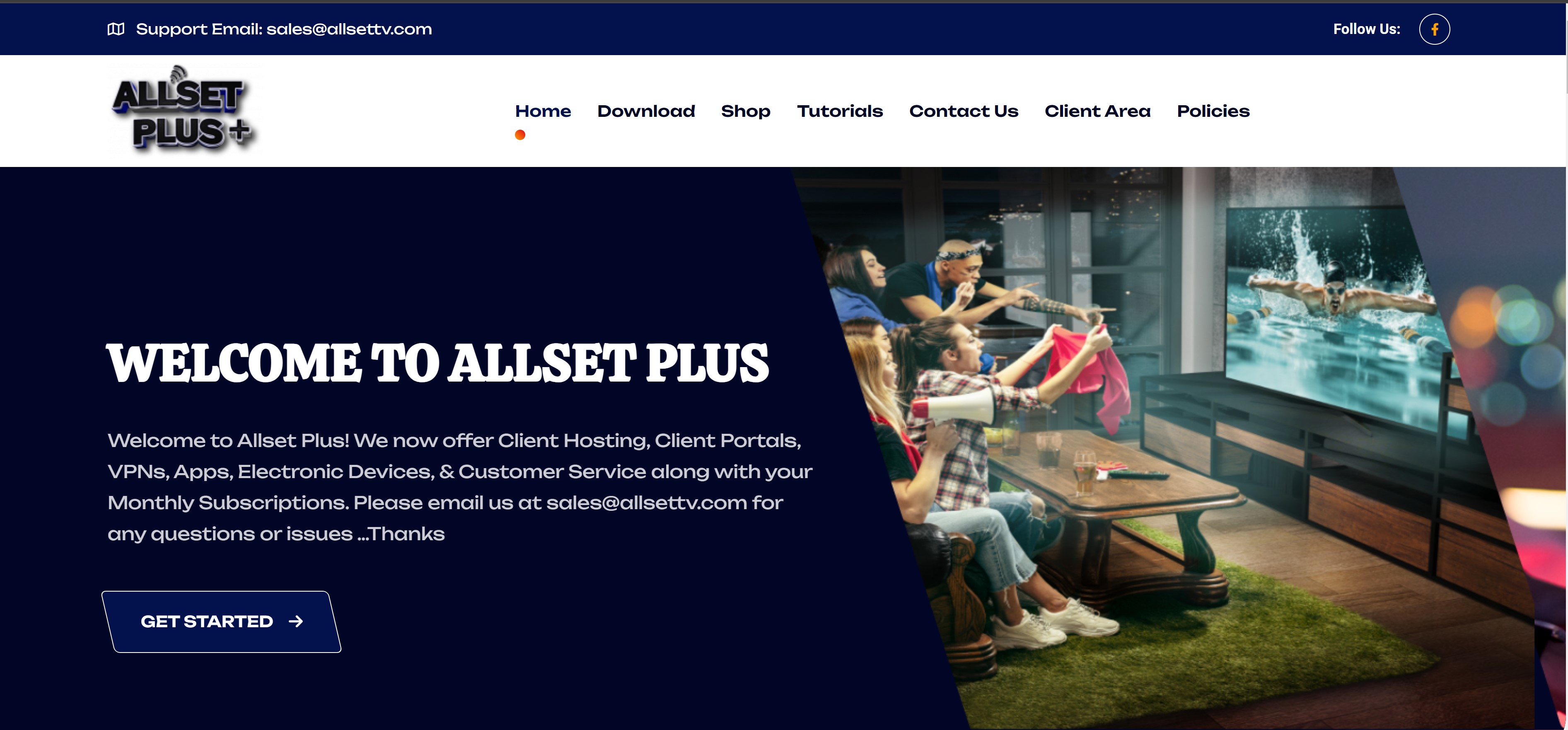
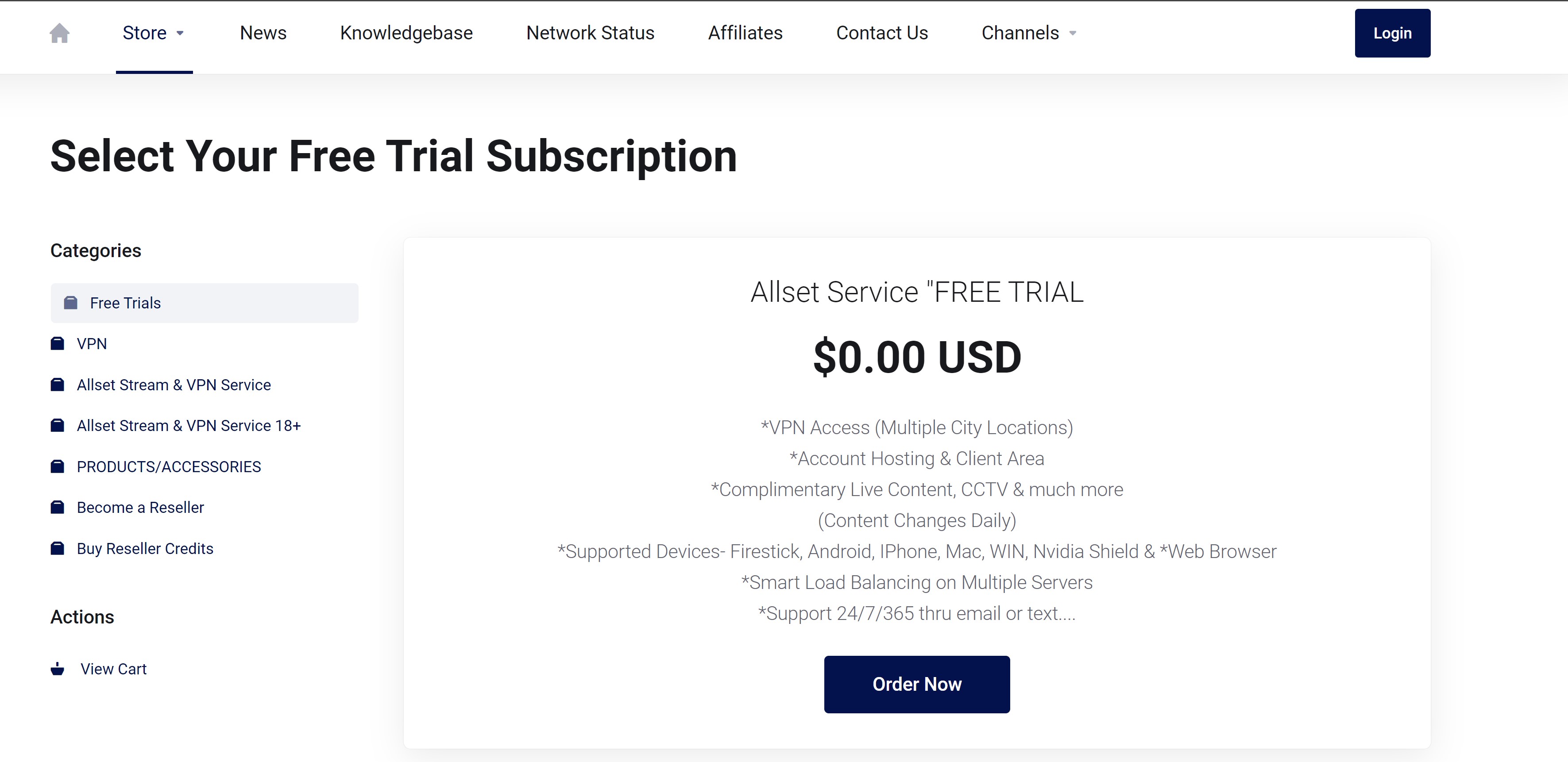
or click Shop from top MENU and then select service to your RIGHT
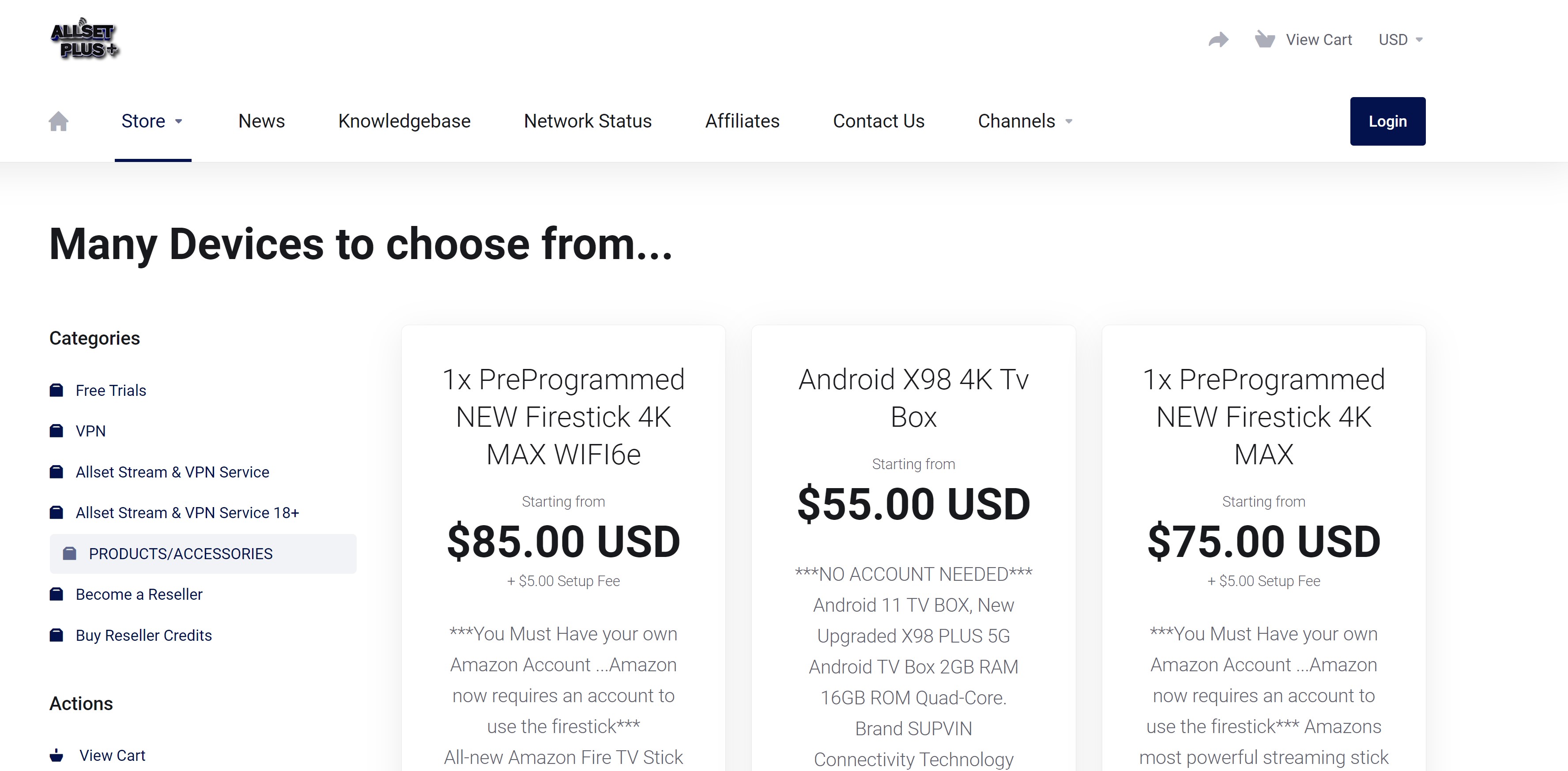
Once you have selected a SERVICE the next screen is where you fill out the APP username and password don’t Forget to add username and password … keep the username and the password simple and NO Special Characters PLEASE. (!@#$%^&*) It can make your service not work.
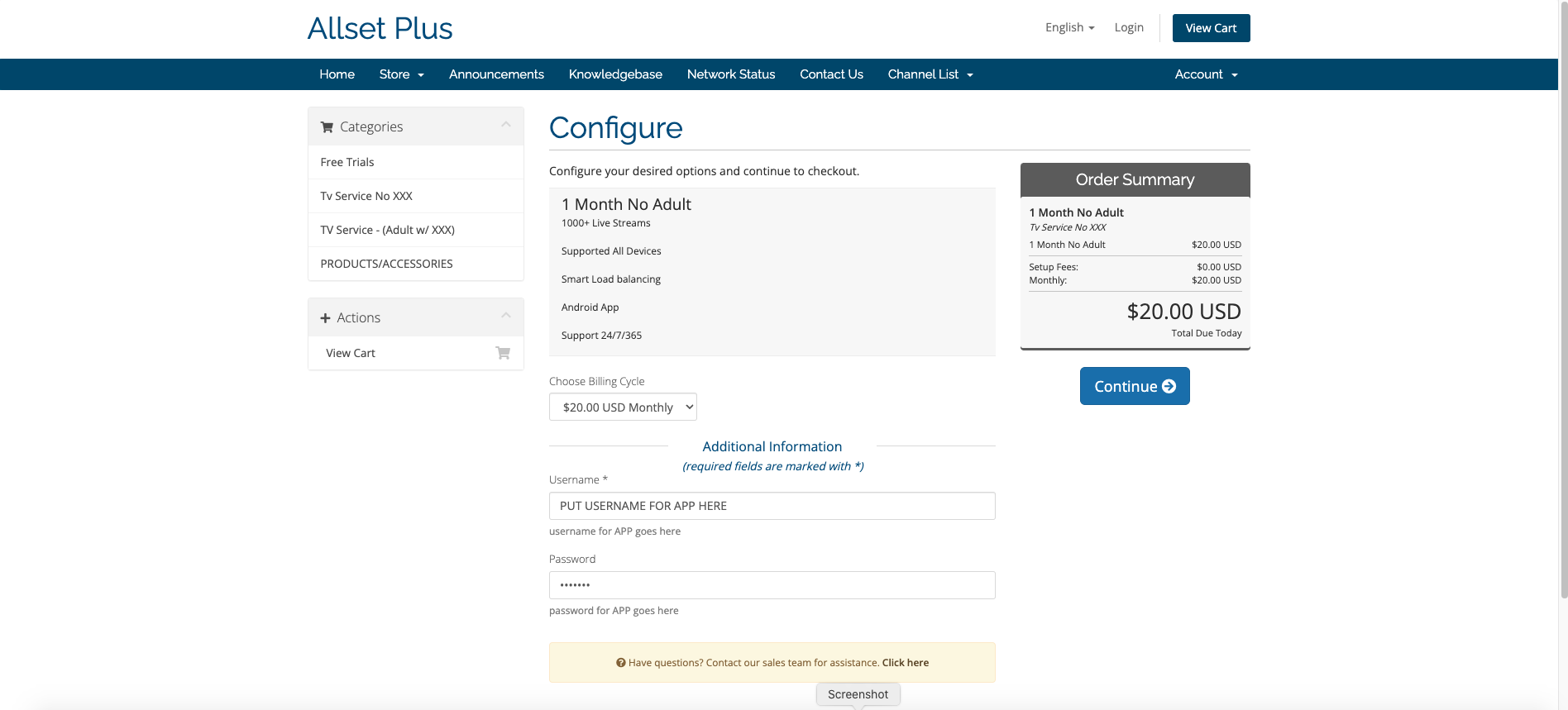
The next Screen is if you have a discount or coupon to enter if not then select the GREEN checkout button on RIGHT.
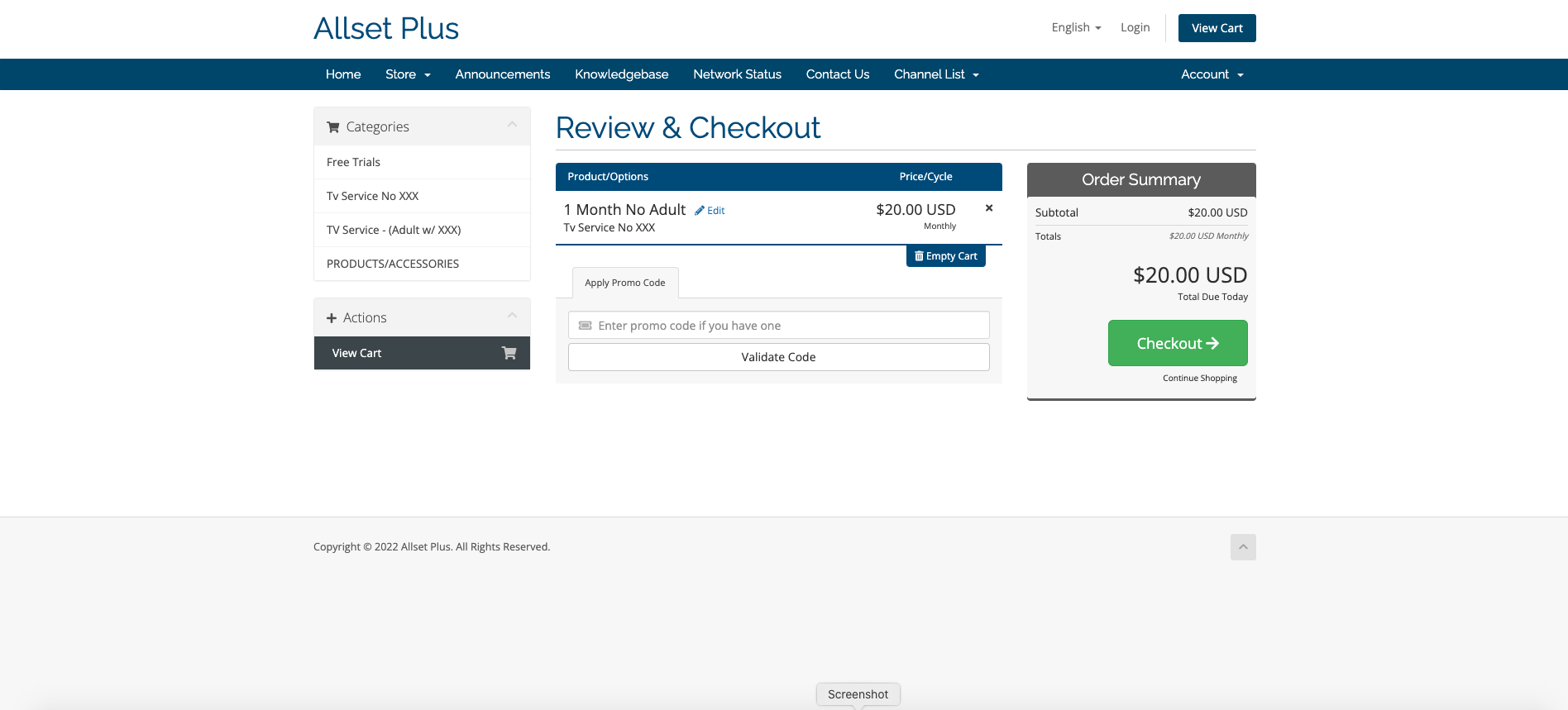
You can choose the payment method on the next page … to set up auto pay choose Quickbooks or PaySimple or set up Recurring thru Paypal … you can also use Paypal as a one time payment option even if you don't have an account… if you do not want recurring payment then contact us so we can change it to manual.
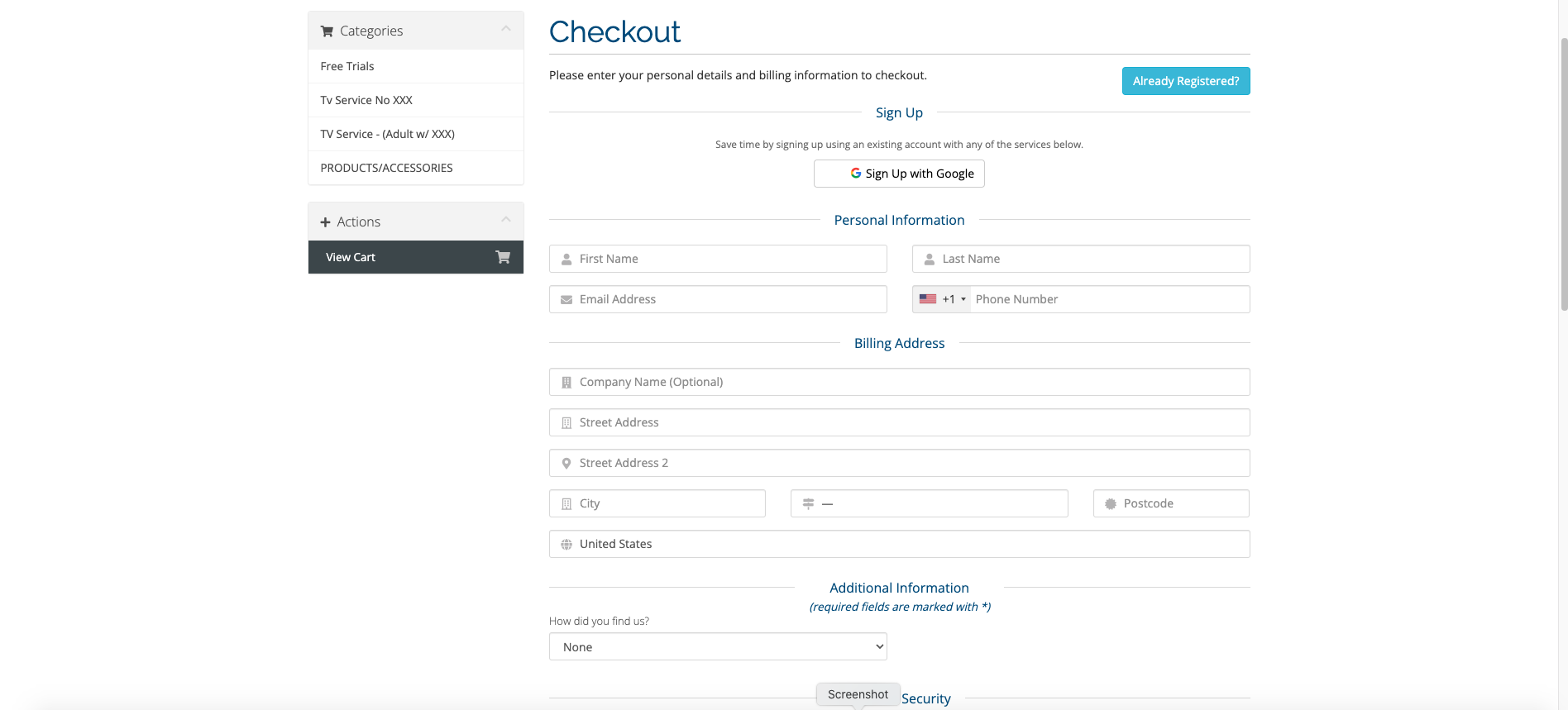
You can add all your info below or sign up with your GMAIL account. Once information is added please spell everything correctly and make sure you filled all areas in. the bottom section is for payment information
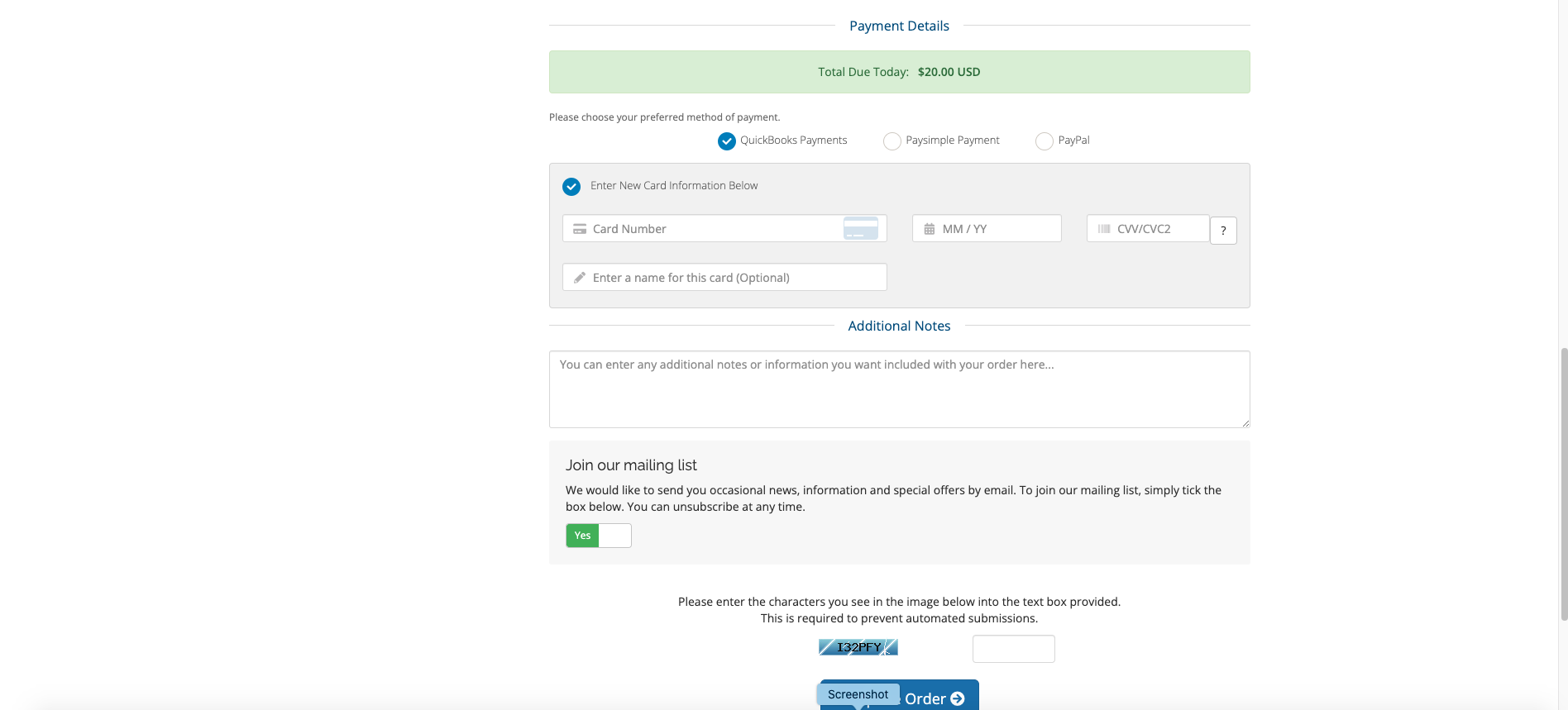
Once payment is made we have to approve the account then you will receive an email with login information and you can go to the downloads page to download on your device and there are more tutorials to use to install those apps thanks and welcome to the ALLSET Family.

