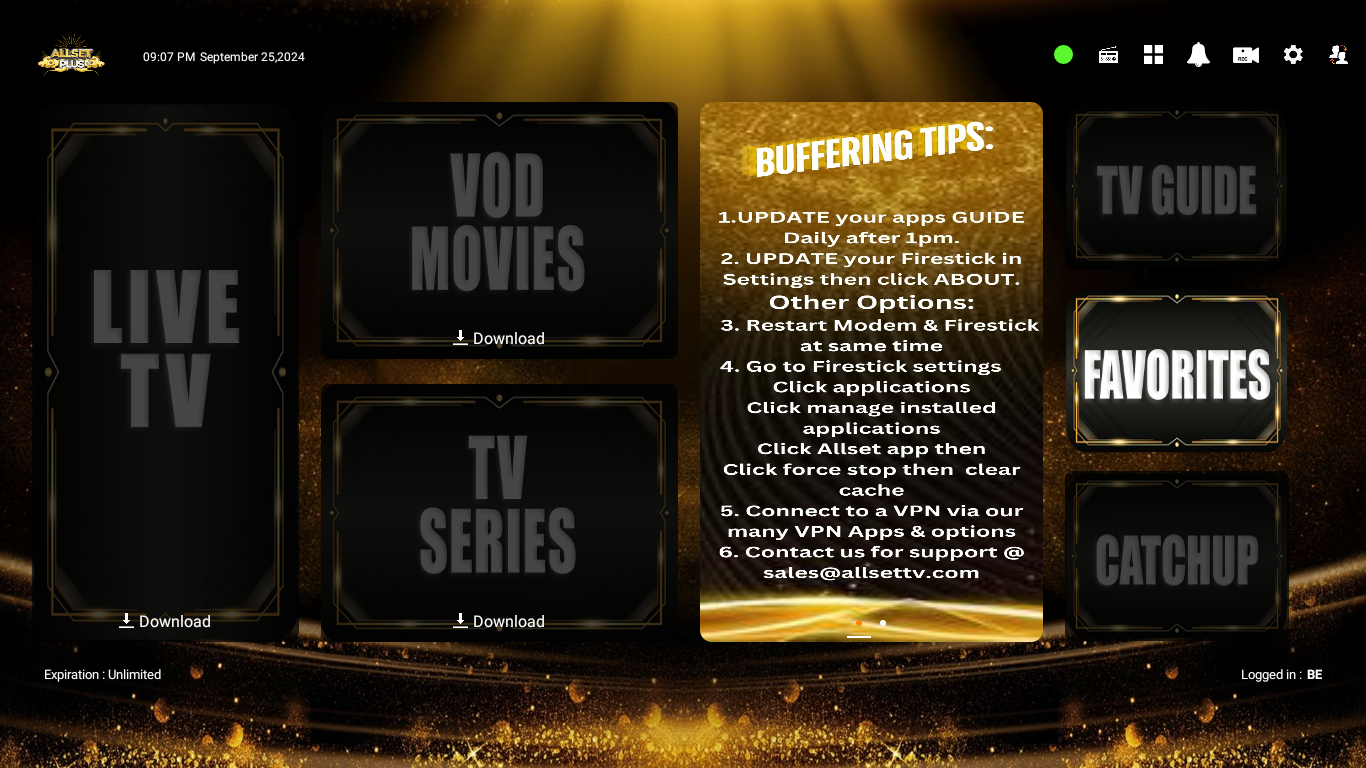CONNECT VPN IN GOLD SKYGLASS APP:
Go to settings on top right.

Once in Settings go to Bottom Right and Select VPN
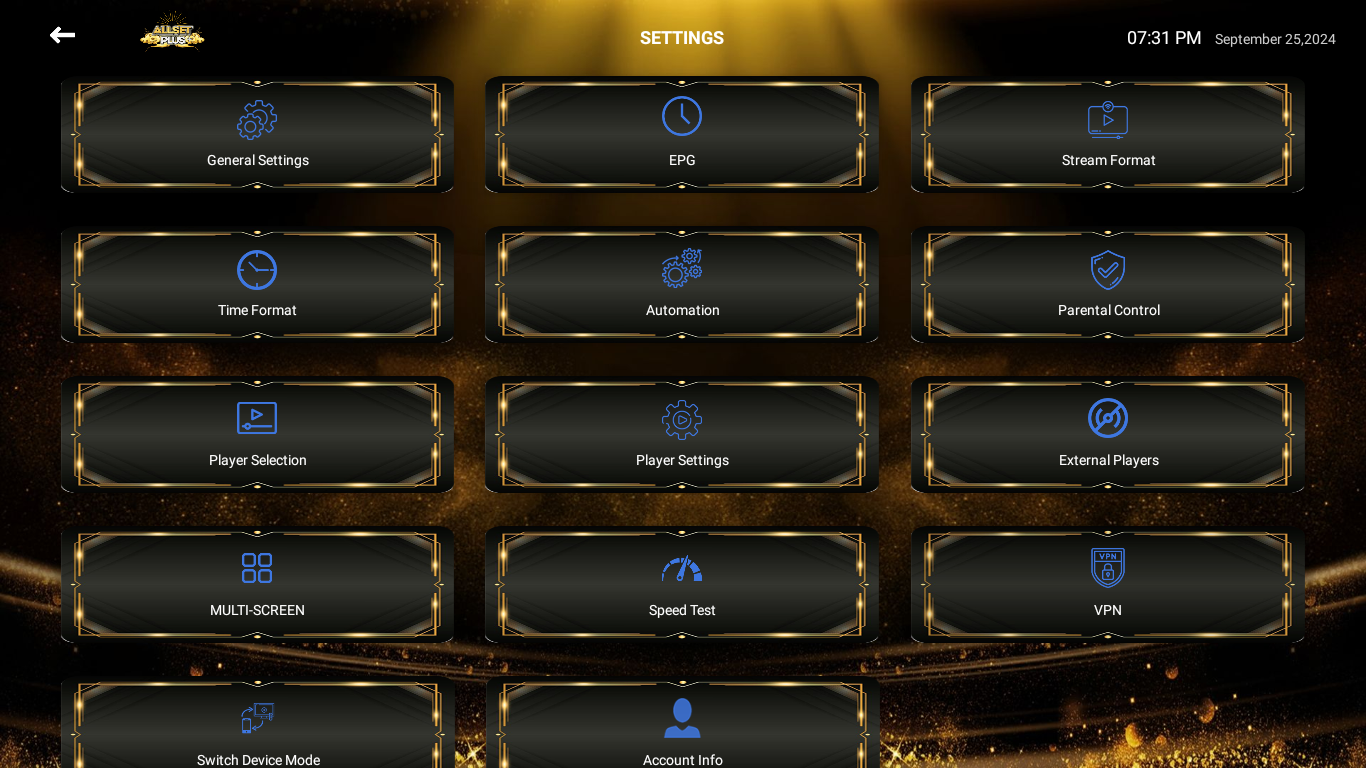
On the next screen click ADD CREDENTIALS
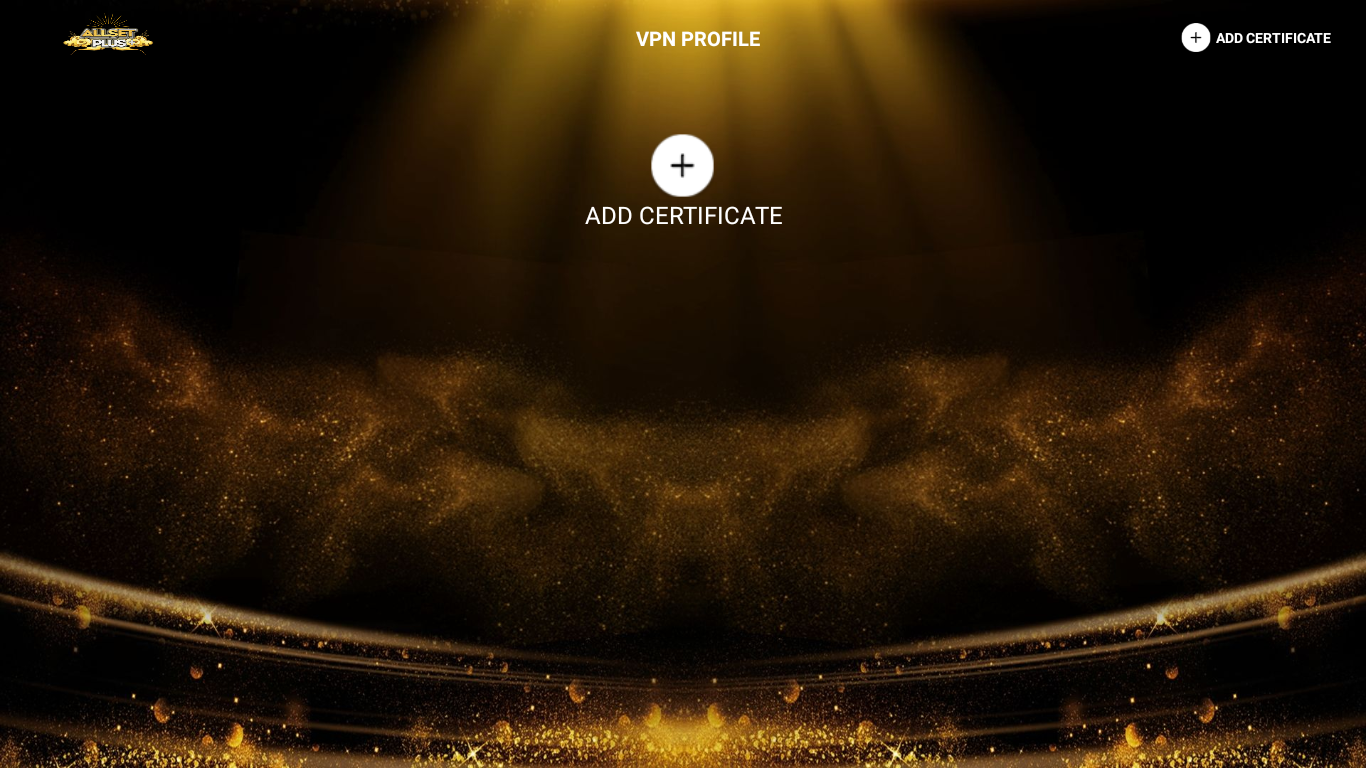
Then Click IMPORT
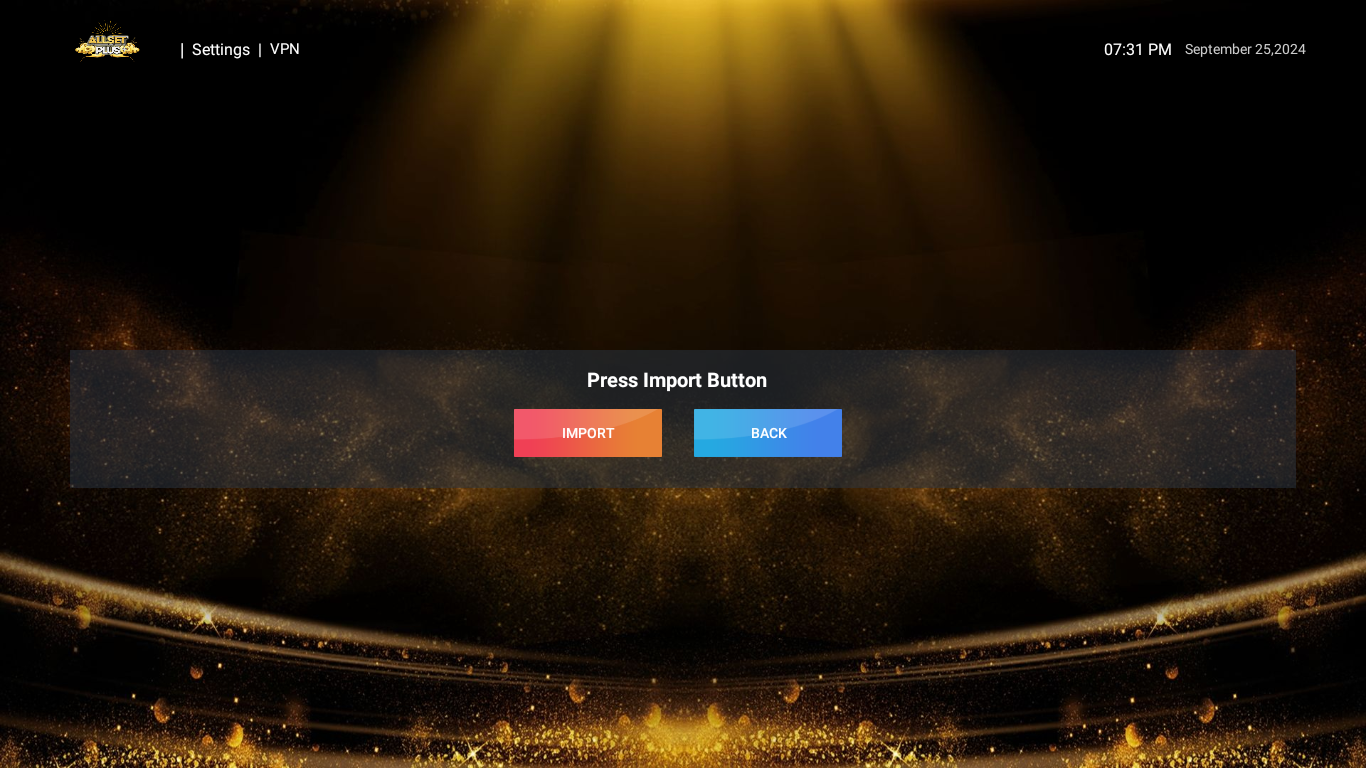
Then SELECT ONLY WINDSCRIBE VPNs ... Do Not SELECT Any FOREIGN VPNs... they will not work.

Then Add CREDENTIALS....
the CREDENTIALS are in your Welcome Email or you can email us @ sales@allsettv.com to get the CREDENTIALS
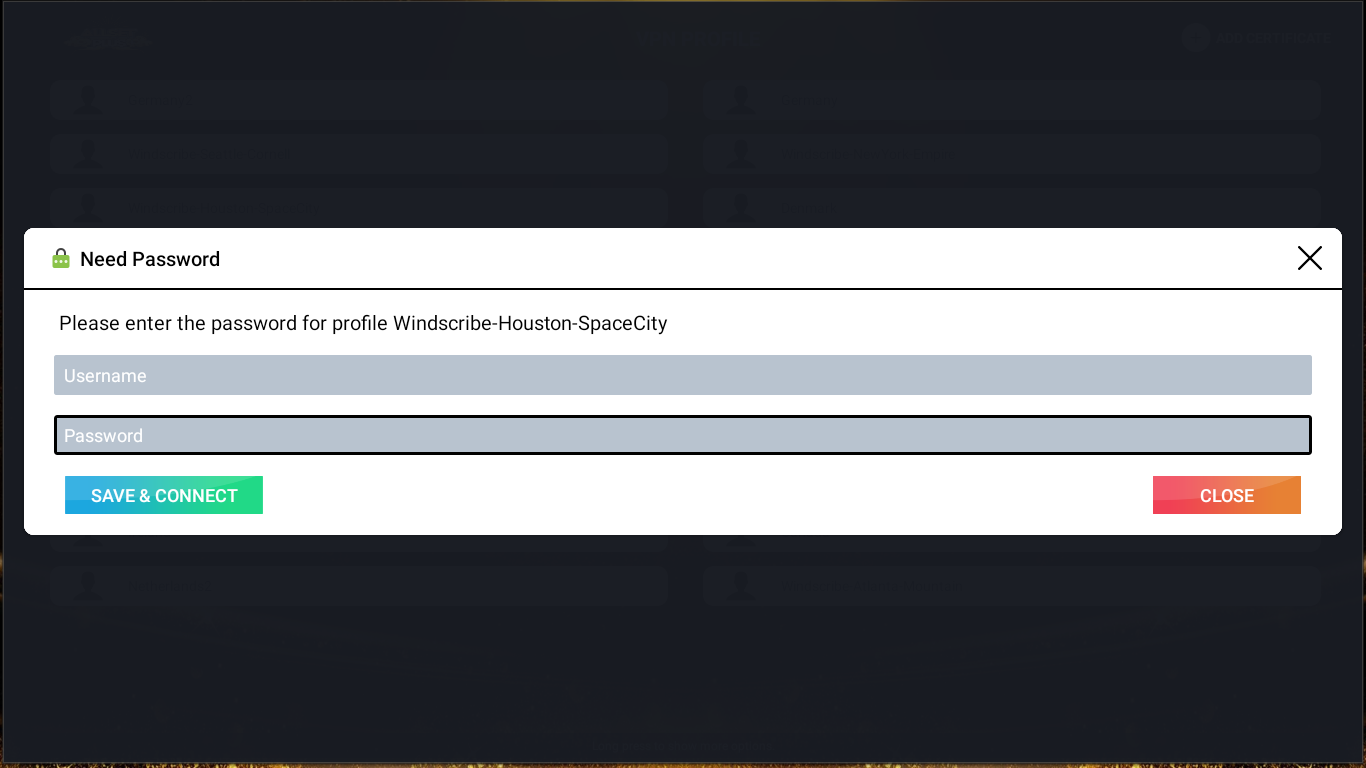
On the next Screen press connect
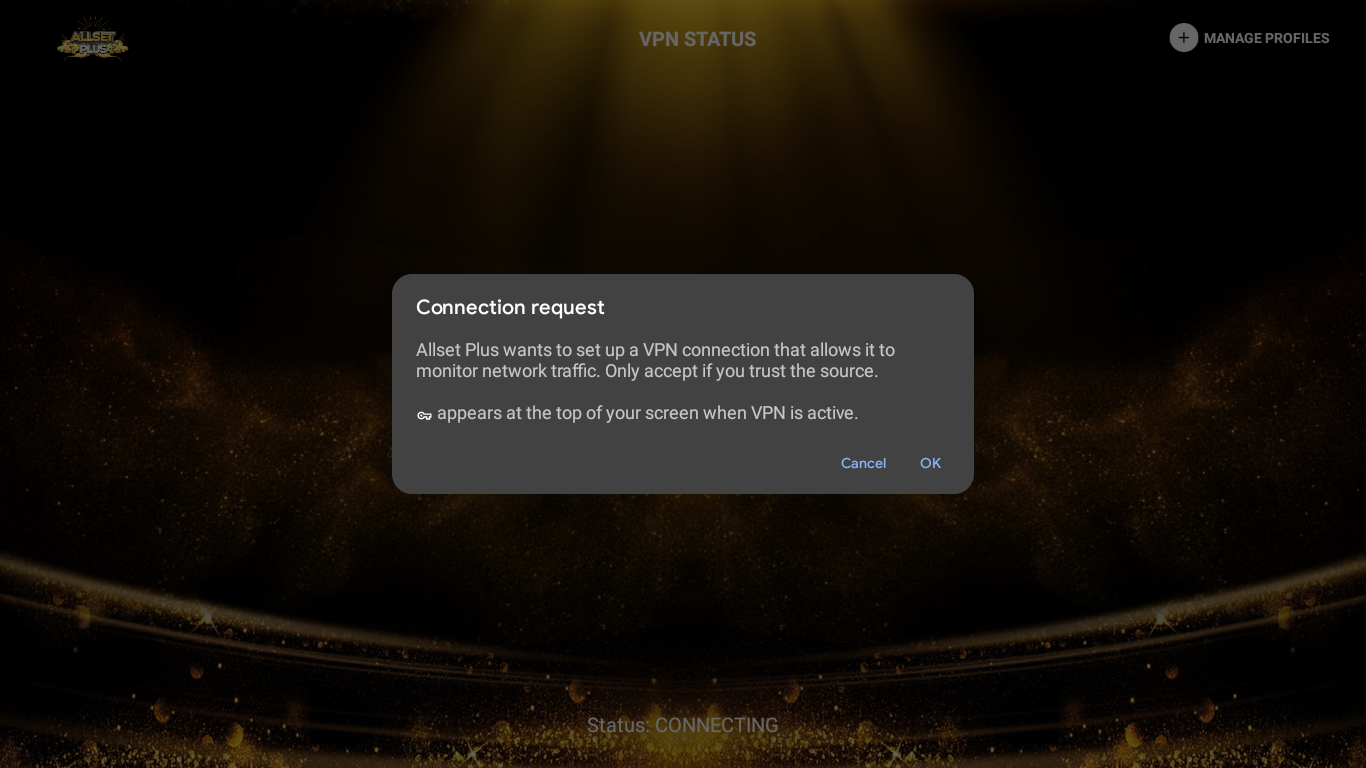
On the Next Screen it will then go from connecting to connected then you can press back button and go and enjoy. You will have to add the CREDENTIALS for each location once to activate it.


Once Connected you will see GREEN Button or Red button on top right on Main App Screen.