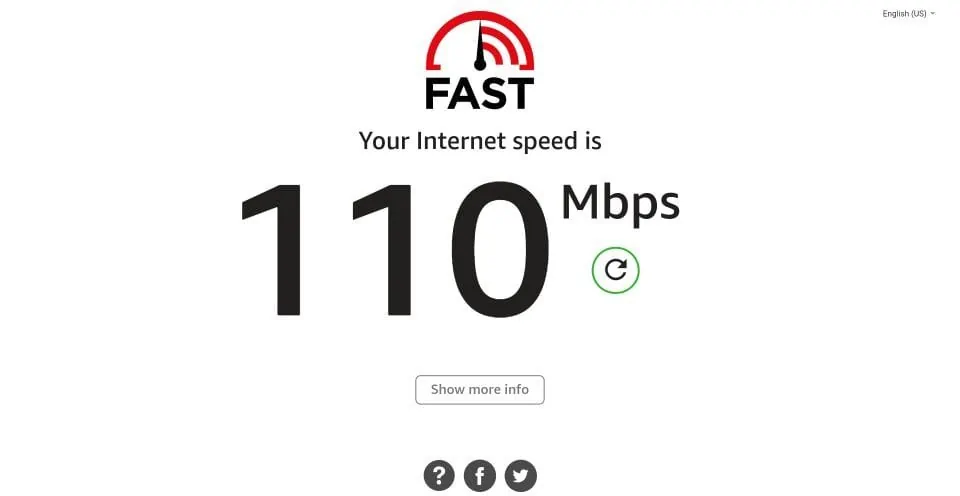How to check internet speed on FireStick
You can check the internet speed on FireStick / Fire TV Cube using one of the following two methods:
- By using the speed test app called Internet Speed Test
- By using a speed test app called Analiti
- By using a browser on FireStick
Both of these methods deliver the same results and should not take more than a minute to find out the results. I personally feel that the browser method is easier.
1. Test Internet Speed with the Internet Speed Test App
Internet Speed Test app for FireStick is one of the most reliable options to check the internet speed. This app is available via the Amazon Store.
Here are the steps:
1. From the home window of FireStick, select the option Search > Find option
Or, on the old FireStick interface, select the lens icon in the top-left corner
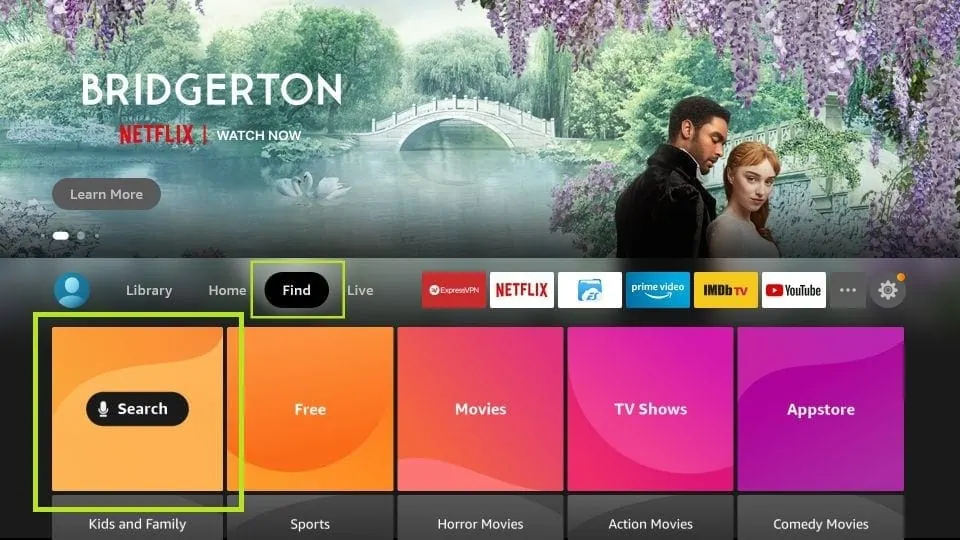
2. Type in the keywords like ‘speed test’
3. Click ‘Speed Test’ in the search results
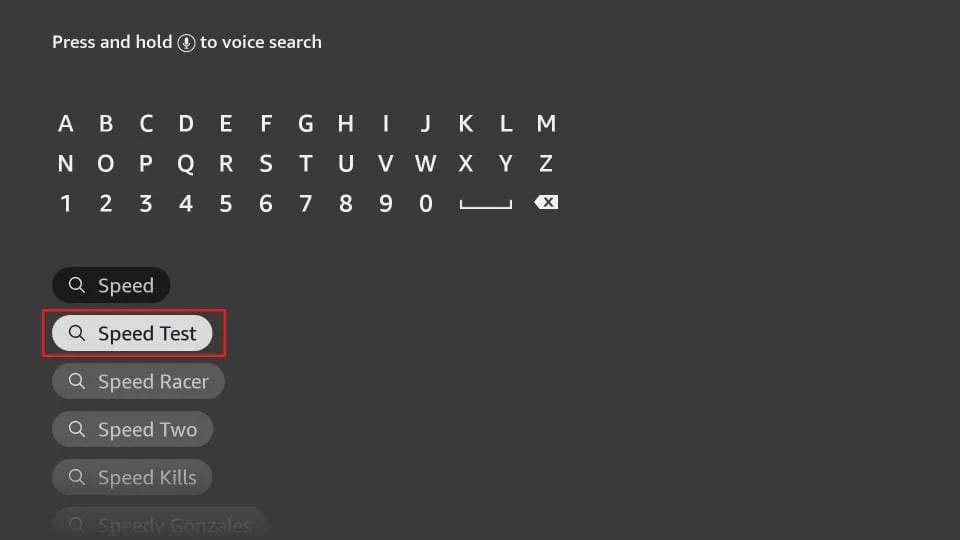
4. Next, click the app Internet Speed Test
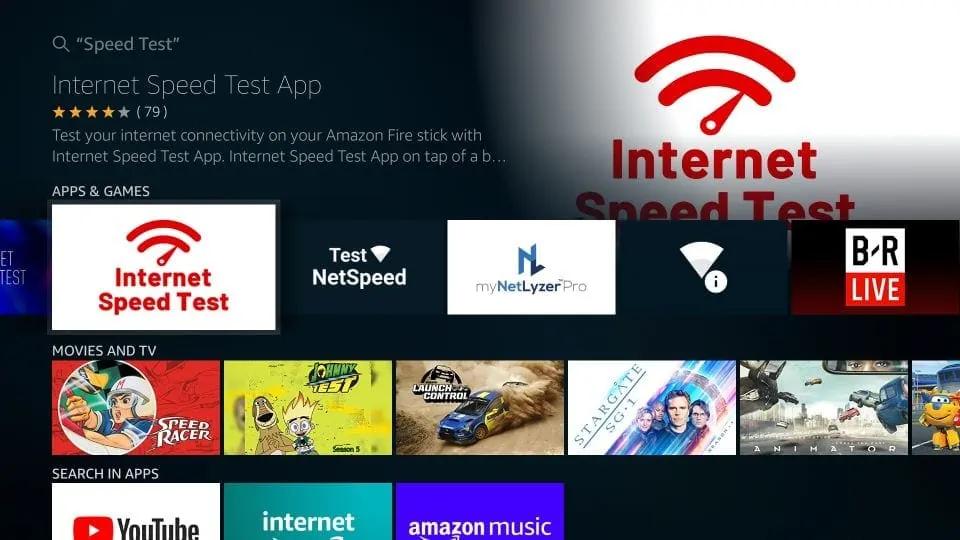
5. Click Download or Get and wait for the app to install

6. Click Open when the app has installed
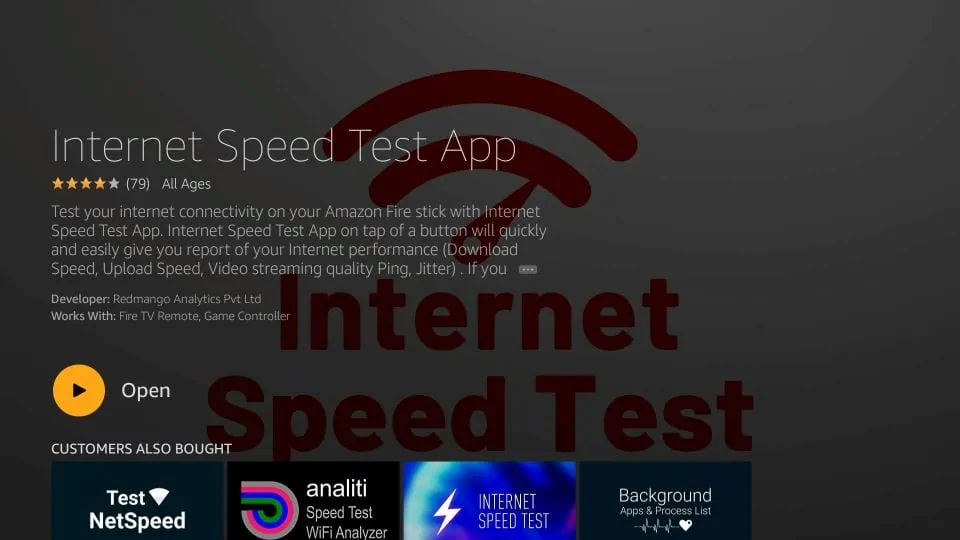
7. Click Start Test option

8. Wait for the test results

2. Test Firestick Internet speed with Analiti
There is another speed test app you can use. It is called Analiti.
You can download these apps from the Amazon Store.
Follow the steps below:
1. Go to the Search option again and search with the keywords like Analiti
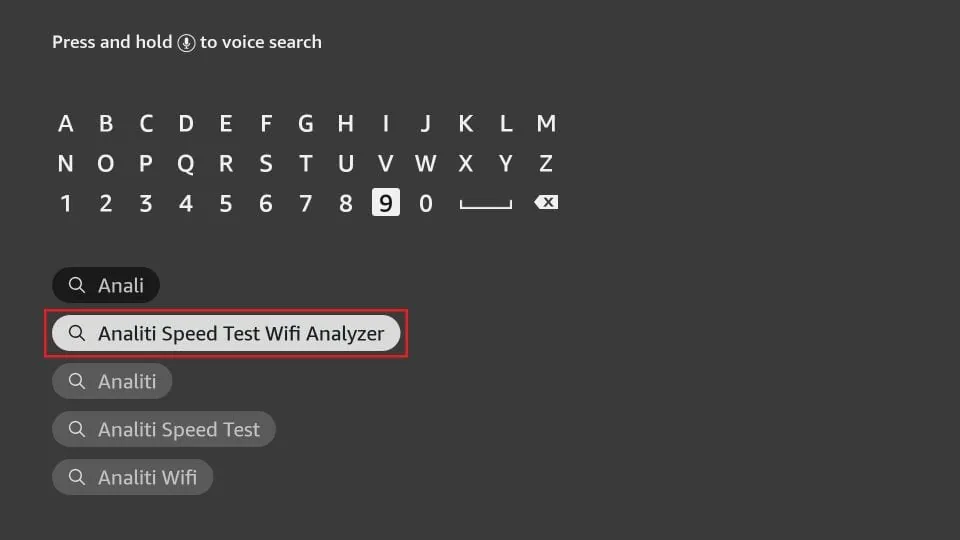
2. Click Analiti in the search results
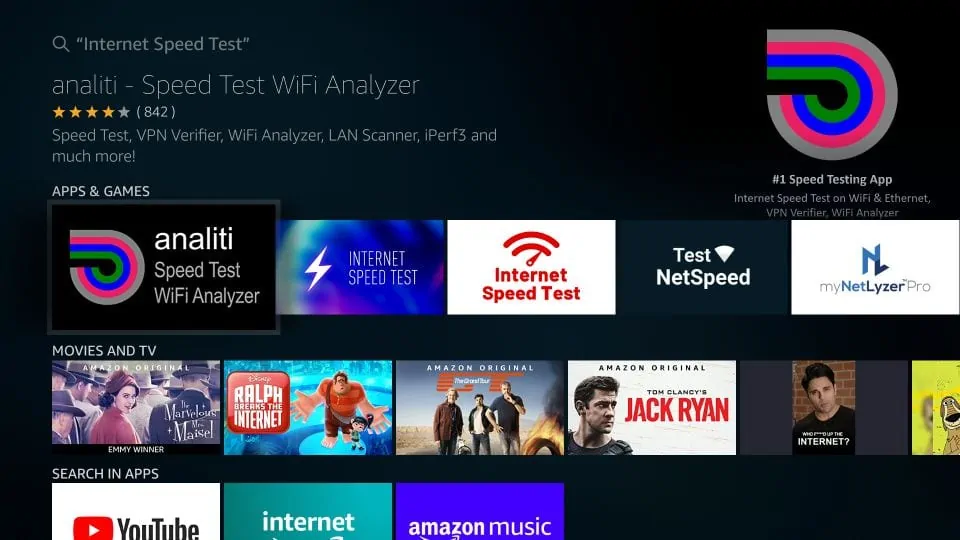
3. Click Download or Get depending upon what you see on the next window
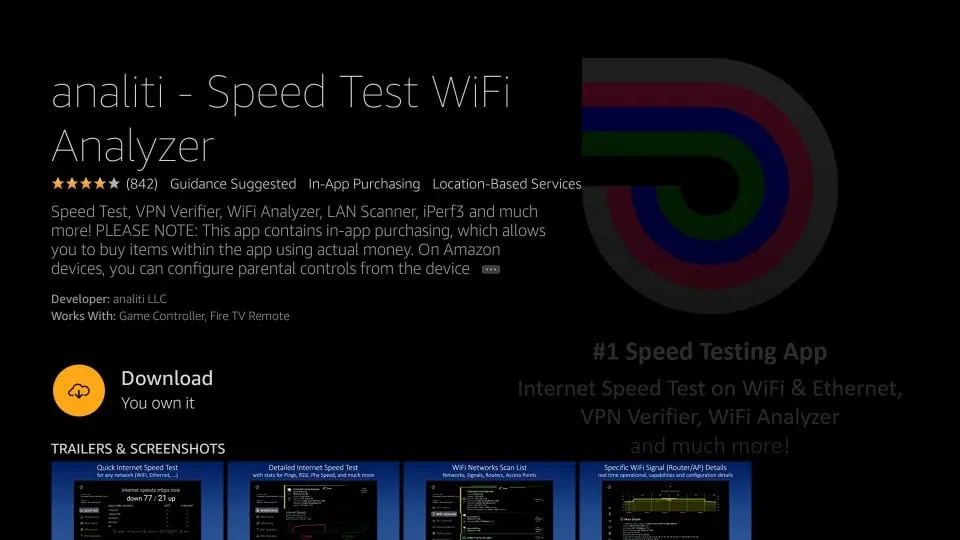
4. Once the app is installed, open it
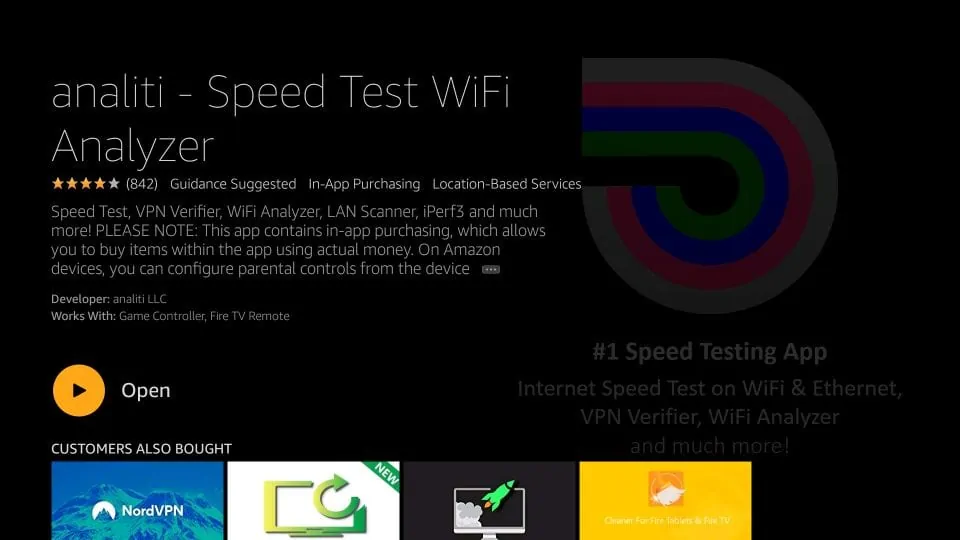
5. Click detailed test option in the left menu
You will see the test results in a few seconds. The red color indicates download speed while the green color represents upload speed.
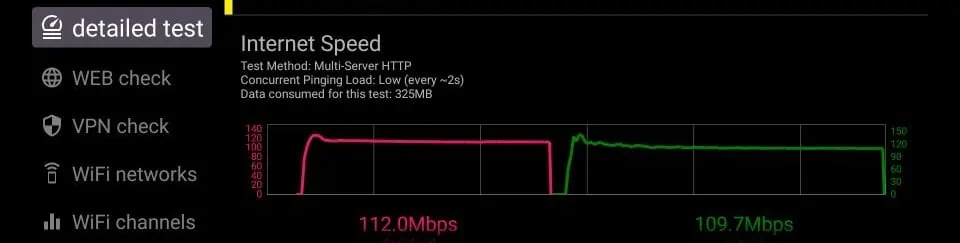
3. Test Firestick Internet Speed with a Browser
This is one of the easiest ways to check the speed on Fire TV Stick. However, it may not be completely reliable. The apps I have mentioned above are more reliable.
You can download one of the compatible browsers from the Amazon Store, such as the Silk Browser or Firefox. I prefer Firefox.
Here is how to test the internet speed in a browser:
1. Again, click the Search > Find option (or the lens icon in the top-left corner on the old interface)
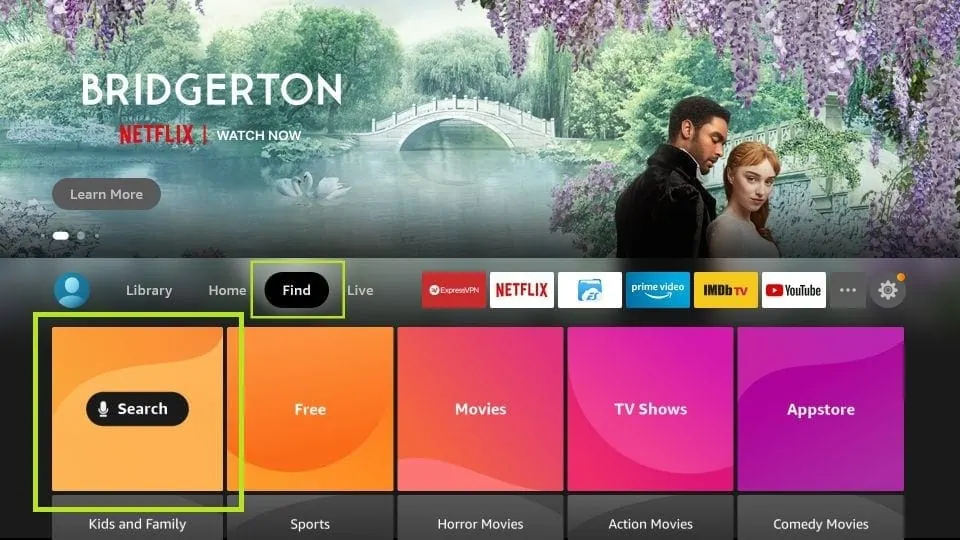
2. Look up for the Silk browser
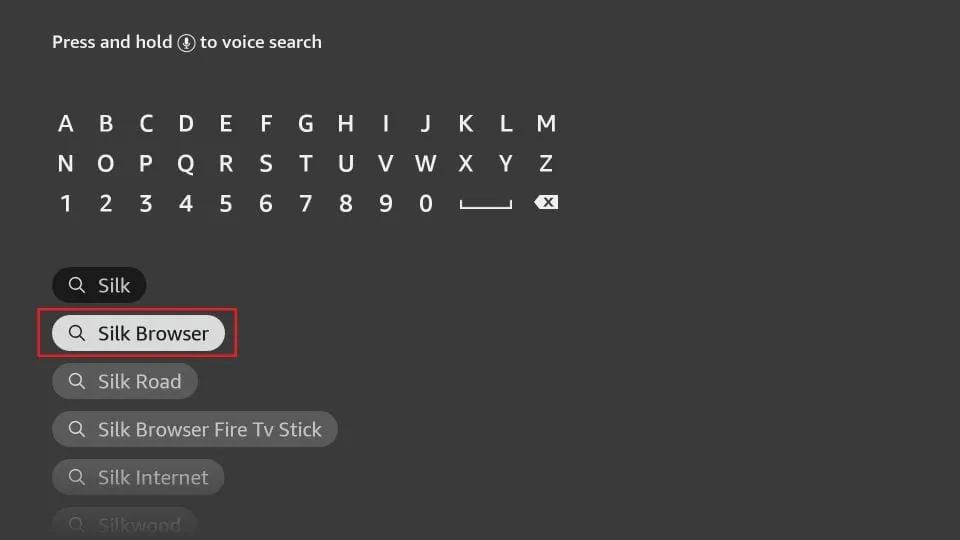
3. Click the Internet icon on the window that follows next
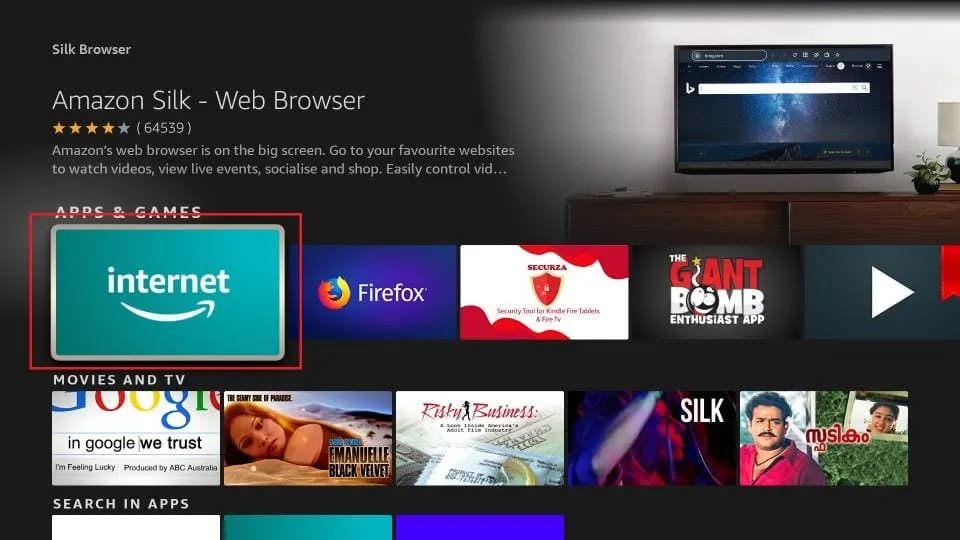
4. Go ahead and click Download or Get
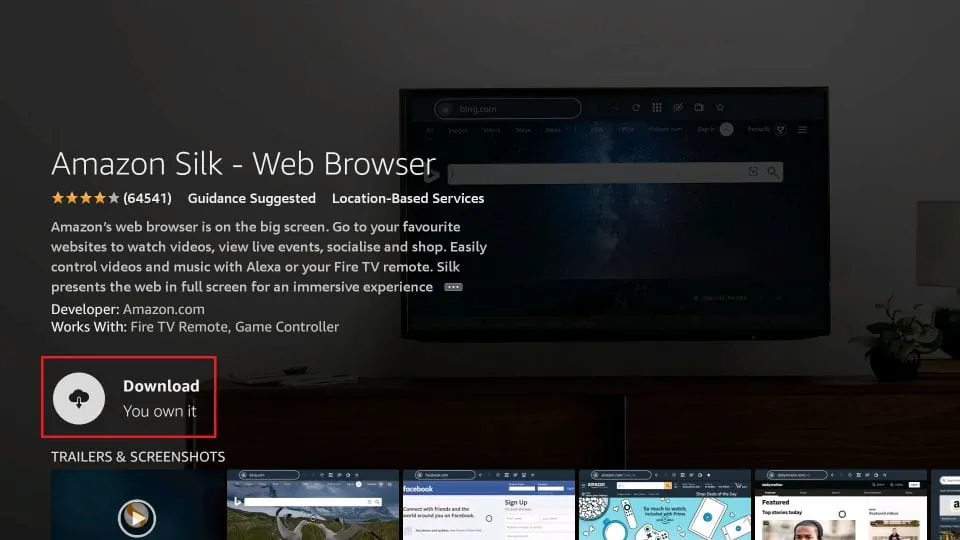
5. Open the browser once it is installed

6. Click the address bar on the top
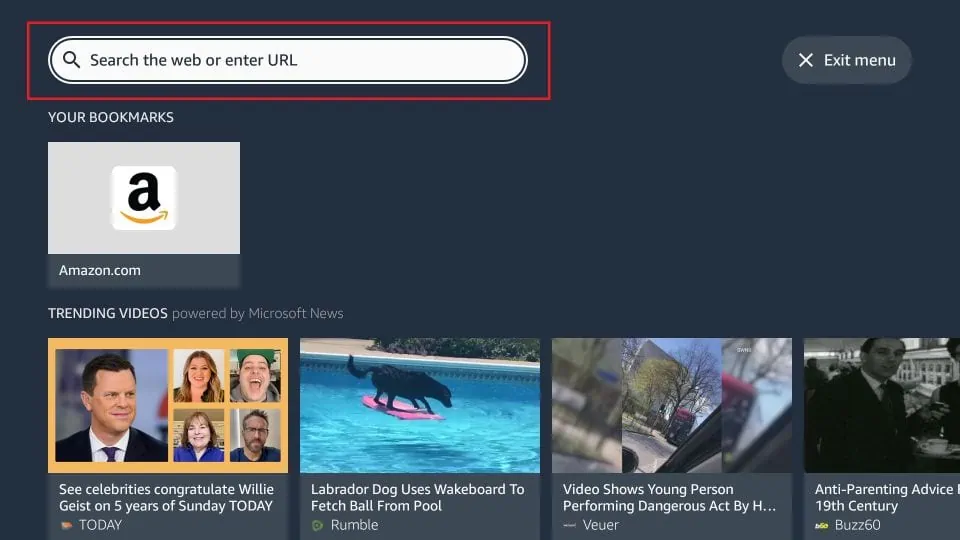
7. Type on fast.com (this speed test website is powered by Netflix)
Click Go
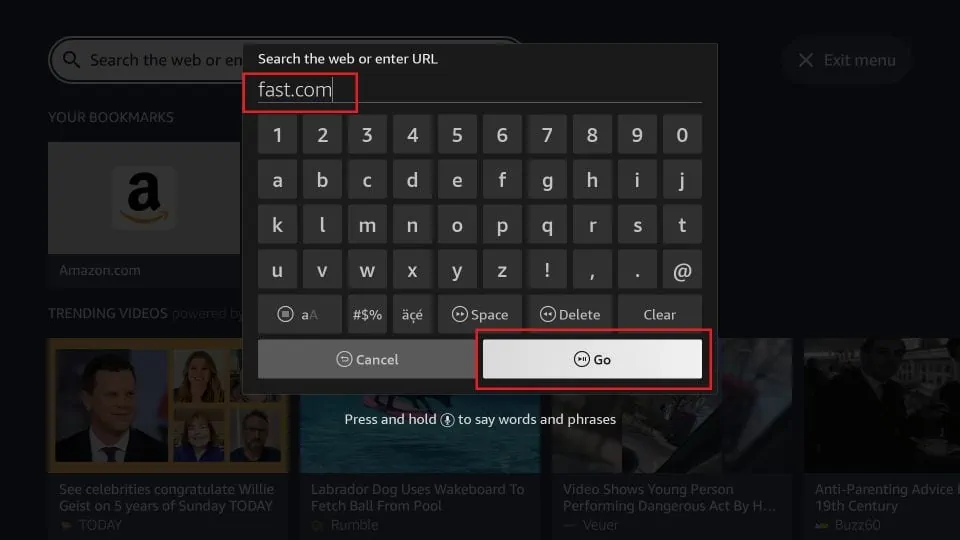
8. Wait now! The webpage will start testing the speed automatically.
Here is how the result will look like