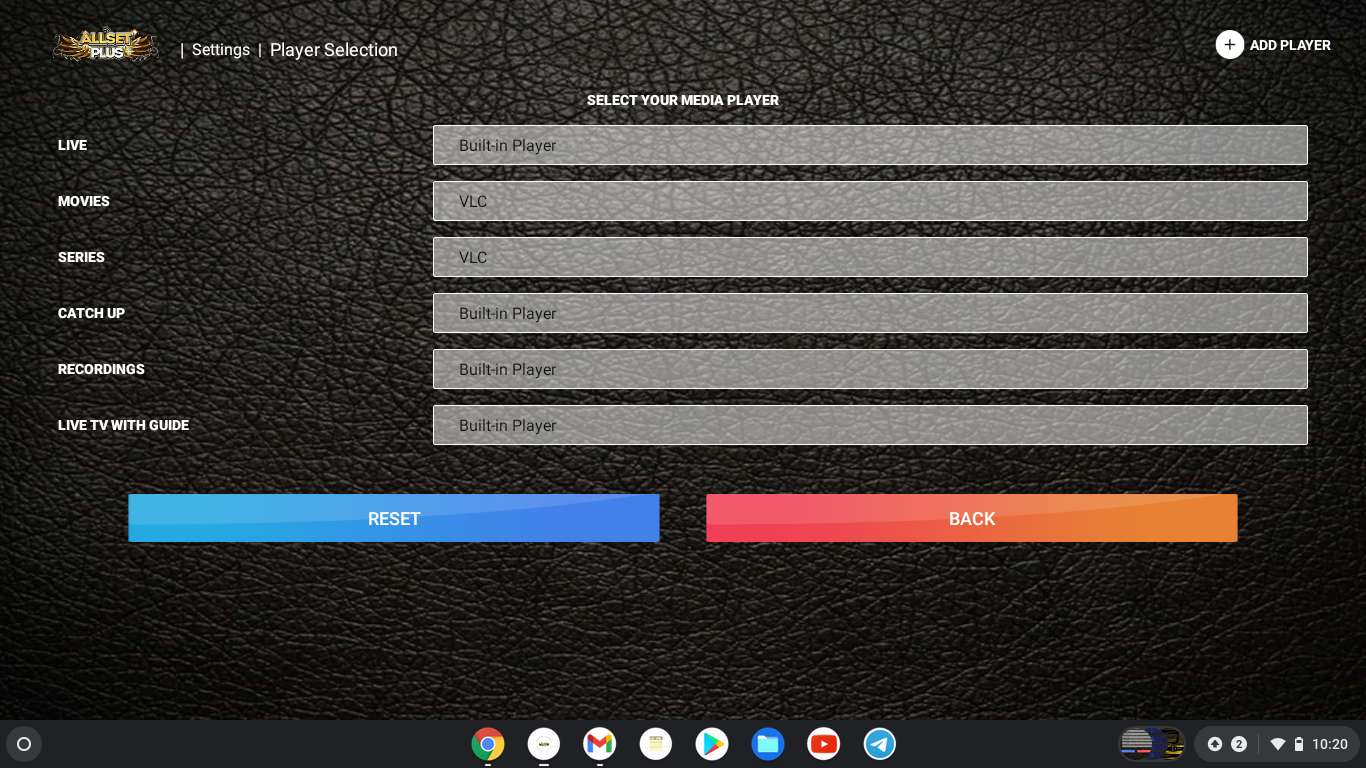CATCHUP NOT WORKING:::
If you get a BLACK Screen when trying to watch CATCHUP here are some steps to fix the issue for both apps.
XCIP w/ VPN (Blue App) for Firestick:
Go to settings on bottom right and click it
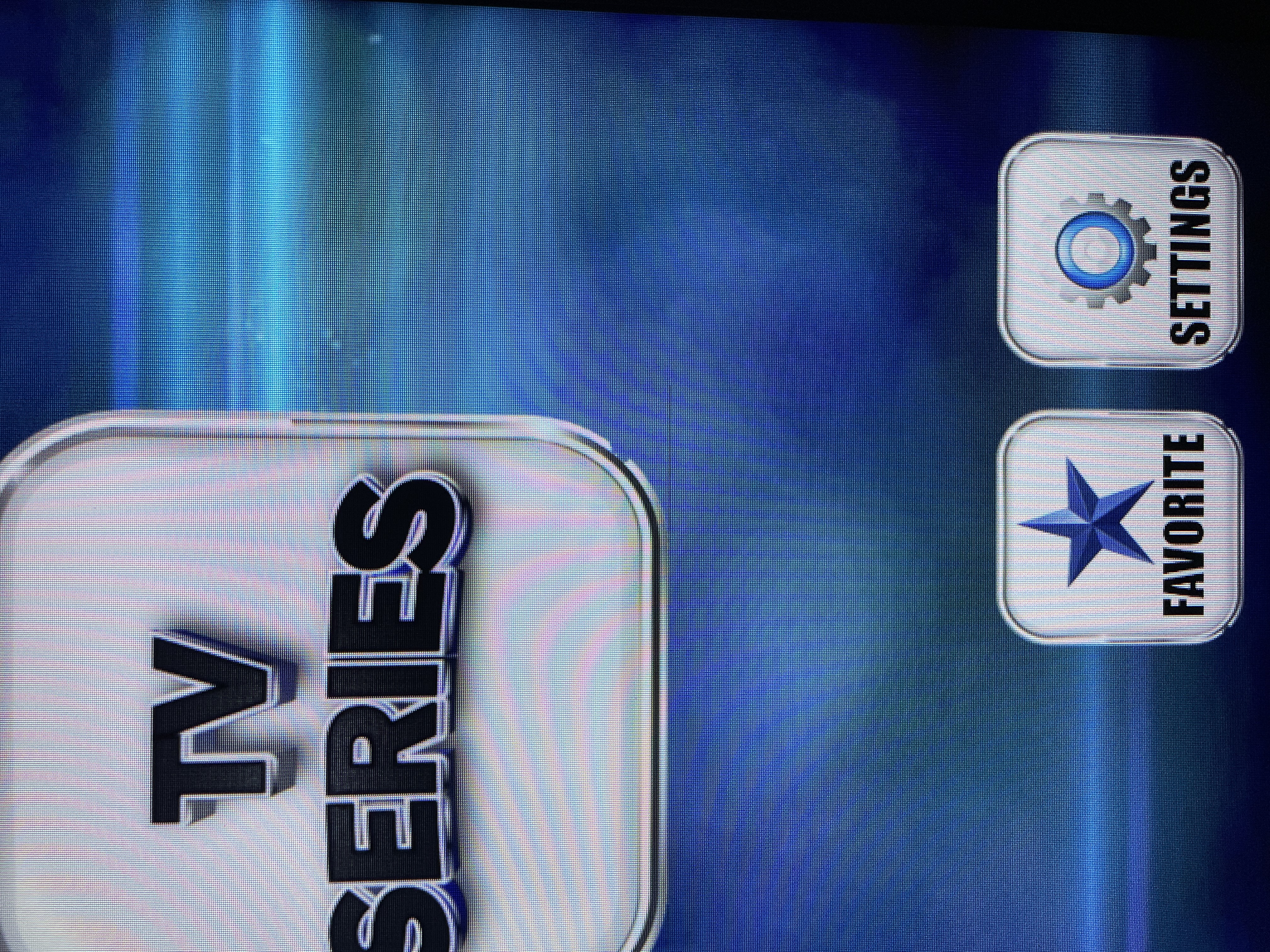
Once in SETTINGS menu go to PLAYER and click it
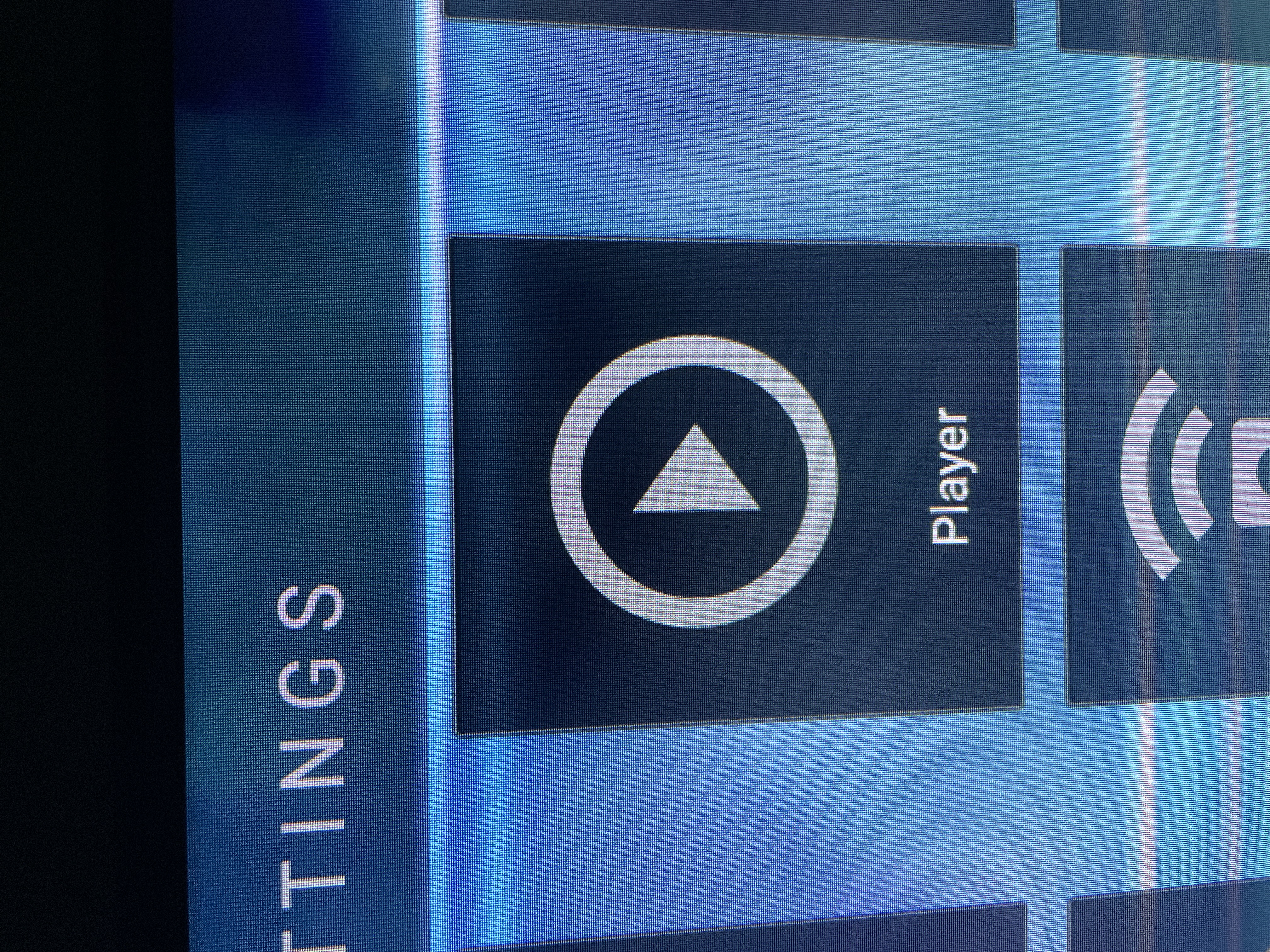
Once in Player Menu make sure CATCHUP is selected in EXO PLAYER not VLC
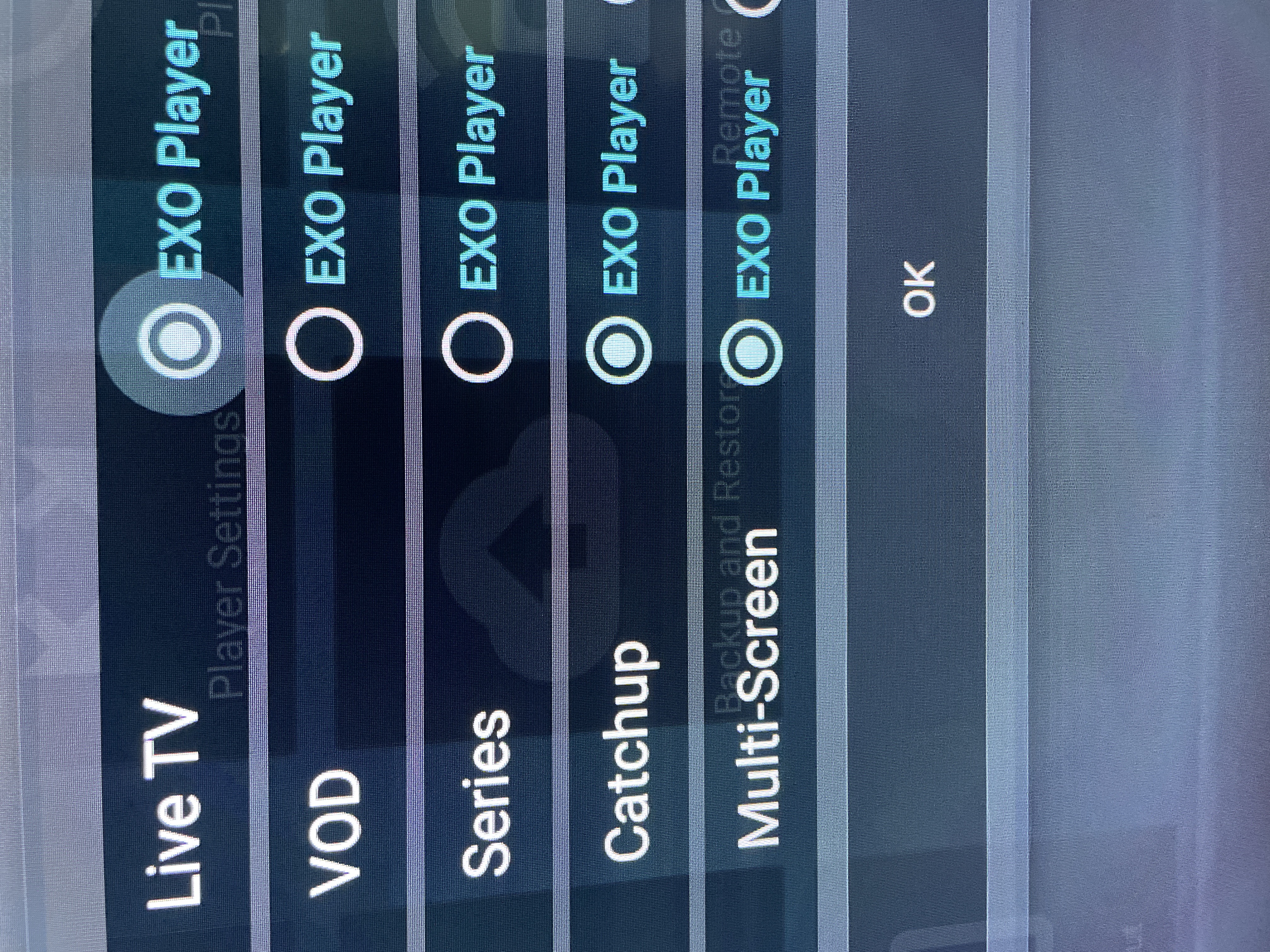
then press ok and CATCHUP should now work
GOLD 3.0 and 2.2.4 APP for Firestick:::
Go to settings on top right (clog wheel) and click it

Once in Settings menu click PLAYER SELECTION
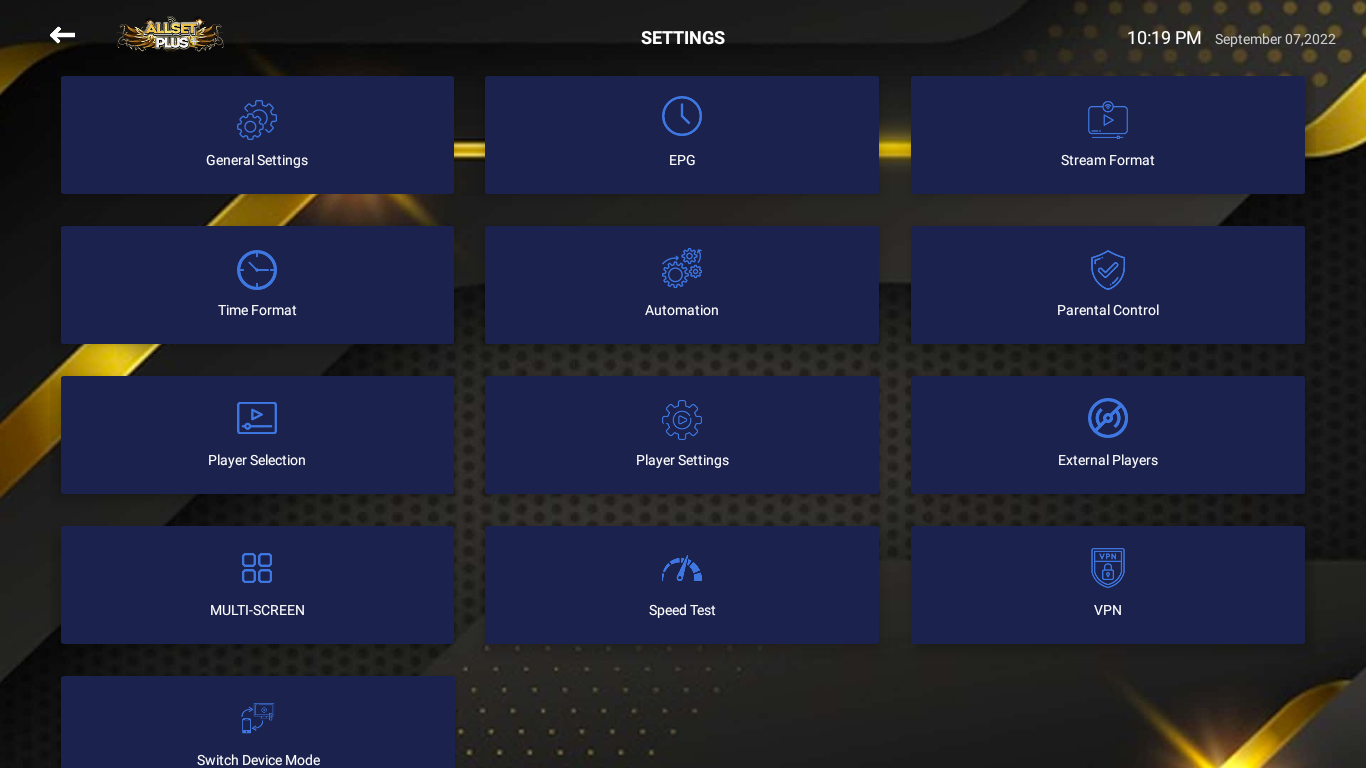
Make sure CATCHUP is set to BUILT IN PLAYER