Go to our website and scroll down to Downloads then click the Blue Downloads Button
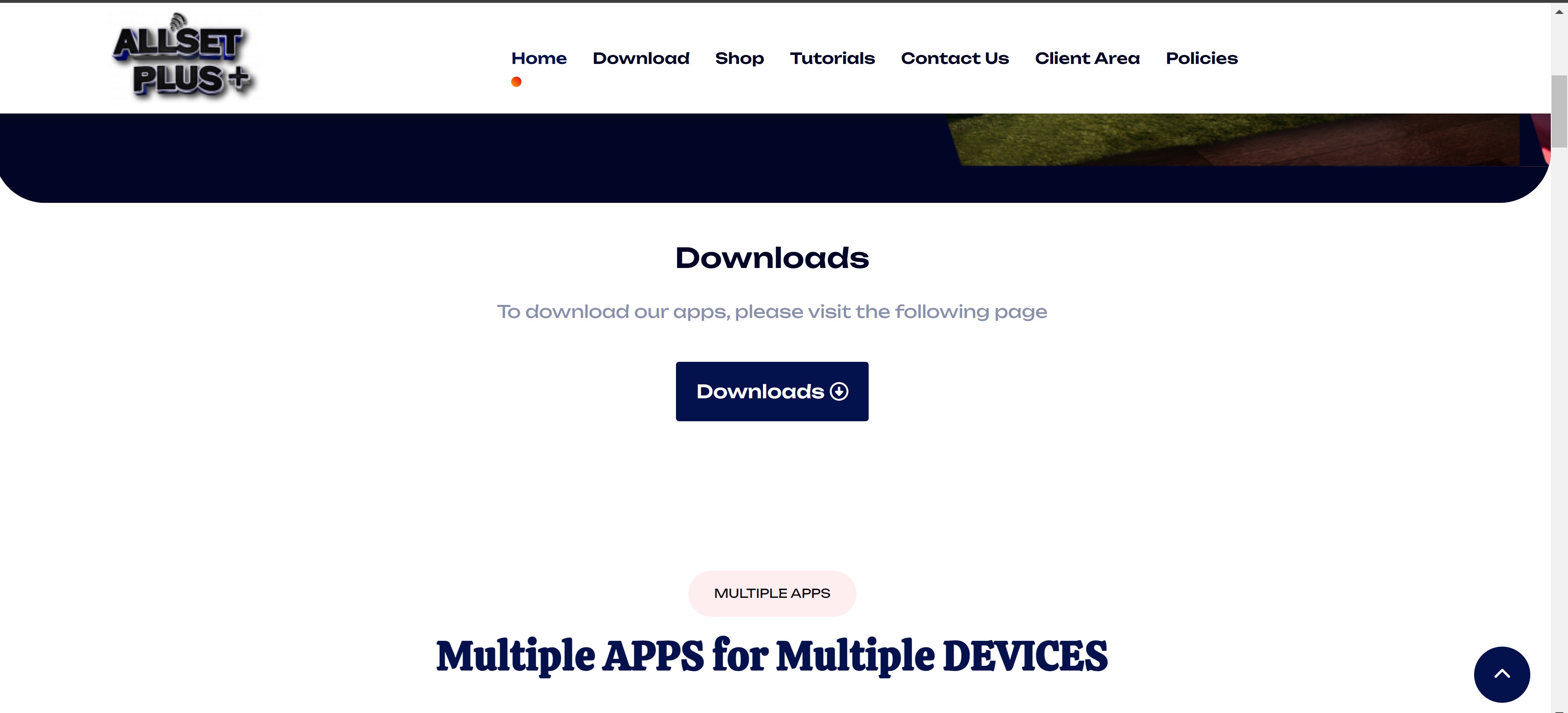
Then on next page scroll to the Mac App Logo and click it to download on your Mac.
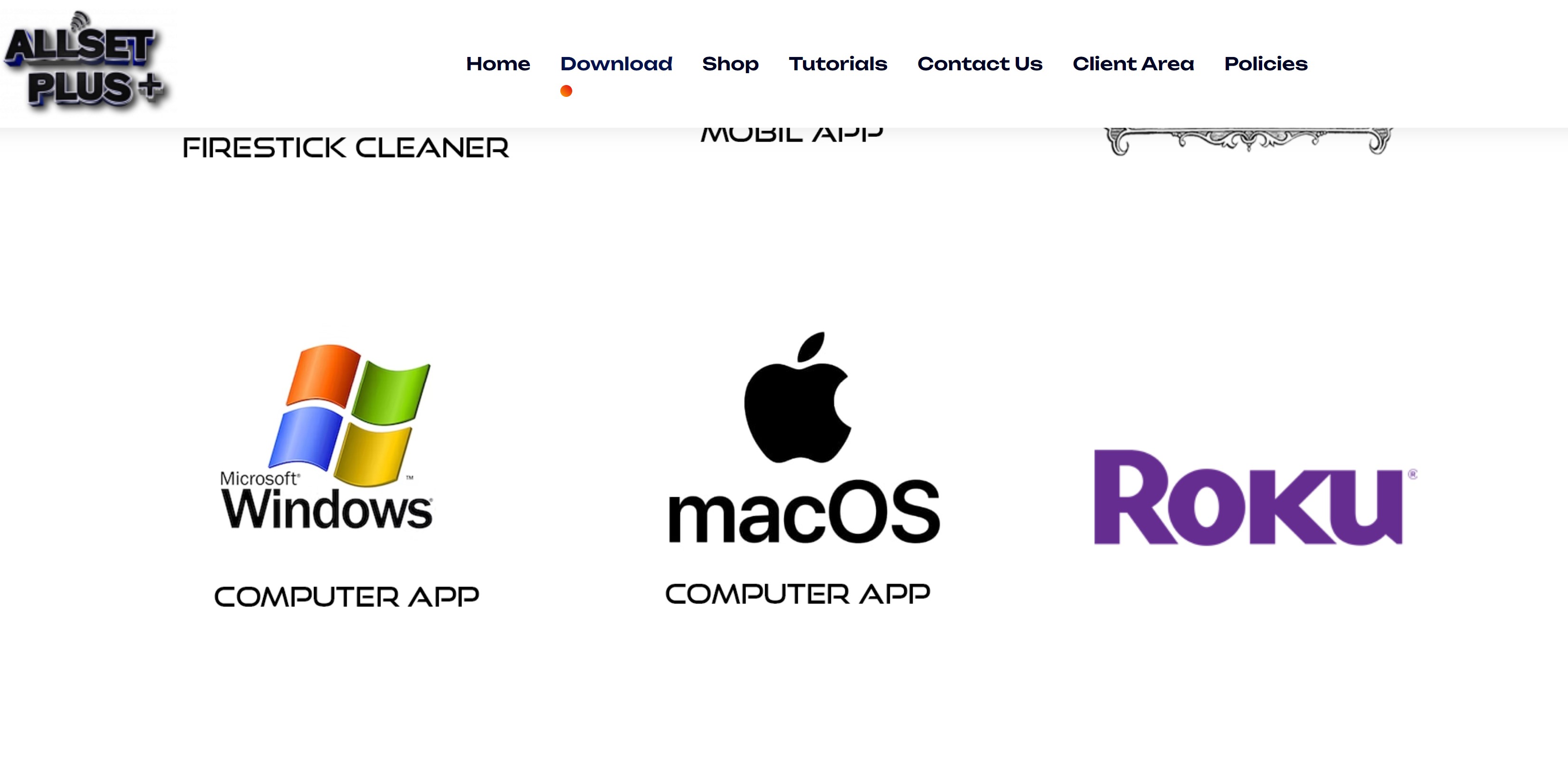
Once you download the MAc App in Downloads then you will need to bypass the 3rd party block
Go to system Preferences and then click on security and privacy then unlock the lock on bottom left by clicking it then putting in your mac password then click OPEN ANYWAY on right it will pop up that they cannot identify the developer just hit ok then you can finish downloading the app

