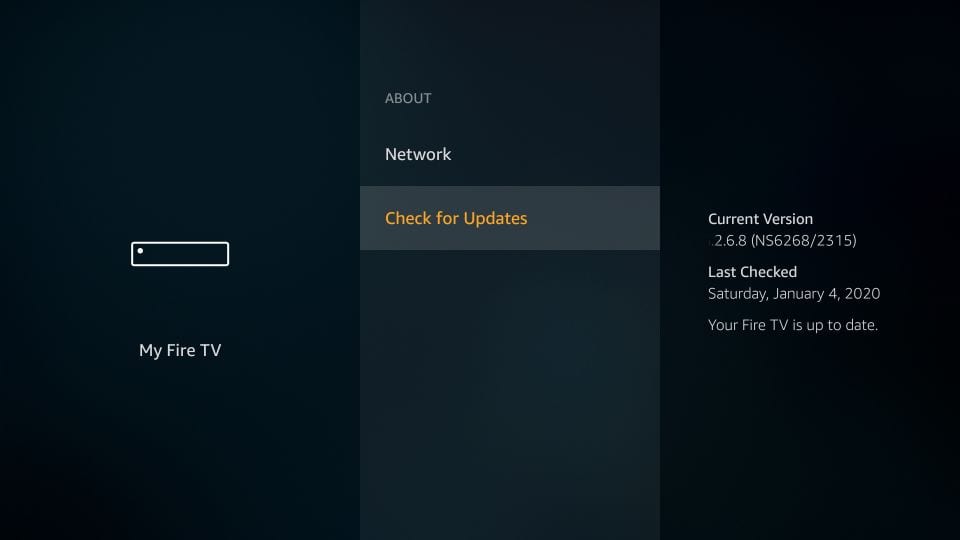TASK KILLER and APPS Closer ---read thru ALLL
Here is a Quick little Video download to help kill all Firestick Tasks Running in background to make your firestick run smooth
https://www.youtube.com/watch?v=rBcJALeL_Kw&feature=youtu.be

To download this on our website thru firestick go to Downloader App- type in allsettv.com
Once on our Website- scroll down to "android and firestick devices" and click on the logo to bring you to downloads page
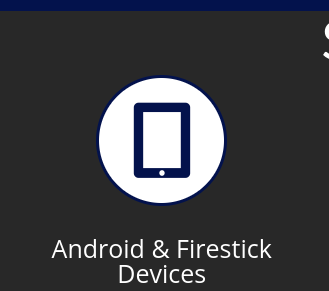
Scroll down till you see Fast Track Killer Logo and click picture or download under it and it will download on your firestick.
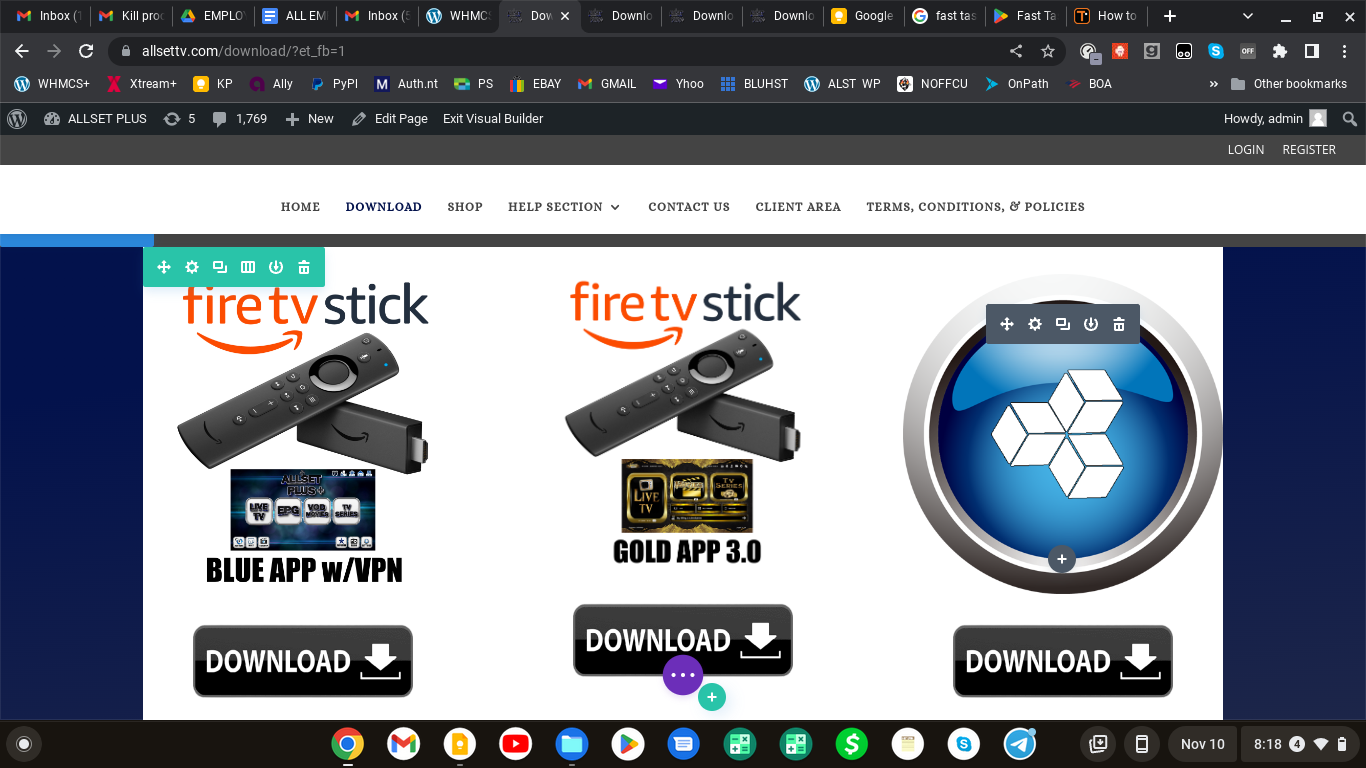
Once installed then go to Apps next to settings and find the fast track killer app
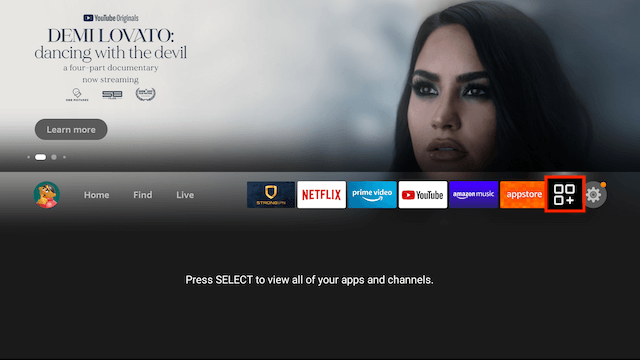
Hover over it then press the 3 lines button on remote and move to front and press it everytime you want to kill all background running apps before you start Allset App.
Clear Up FireStick RAM
Amazon FireStick has a RAM size – 1 GB on FireStick 2nd Gen and 1.5 GB on FireStick 4K. That is not quite a lot but enough for a streaming device. However, such small memory tends to get taken up rather too quickly.
Low RAM space is one of the culprits of the buffering you experience on FireStick. You will be surprised to know that some apps keep hogging the RAM even when you close them.
You can clear up the RAM space by simply closing the background applications. But, how would you find which apps are actually running in the background? Force closing all the installed apps individually is tedious and time-consuming.
Thankfully, there is an app you can use to find out the background applications and to close them. It is called the Background Apps and Process List. You can get this free app from the Amazon Store.
Here are the steps to download the Background Apps & Process List app and to use it to close the background apps:
- Go to the FIND option from the FireStick home screen and click Search
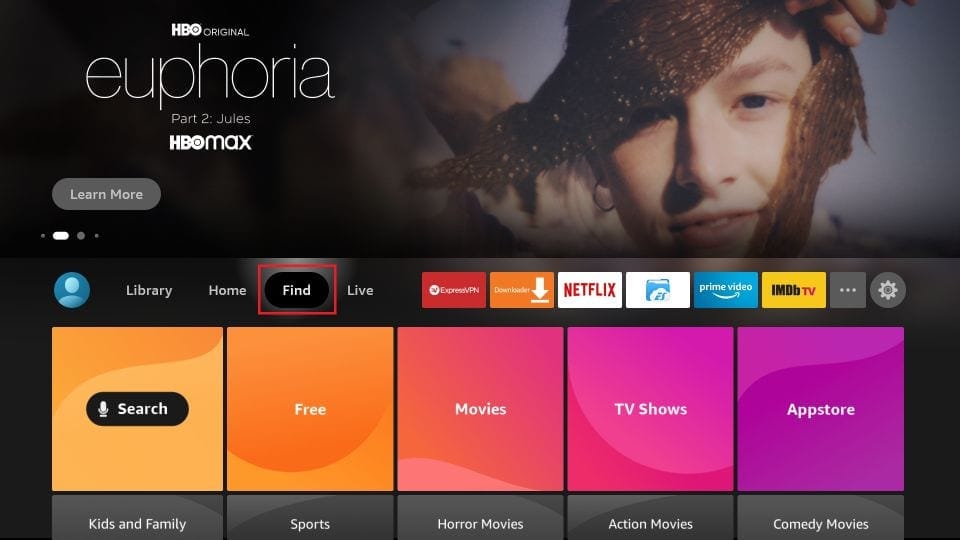
- Lookup for the Background Apps and Process List app and follow the on-screen instructions to install it
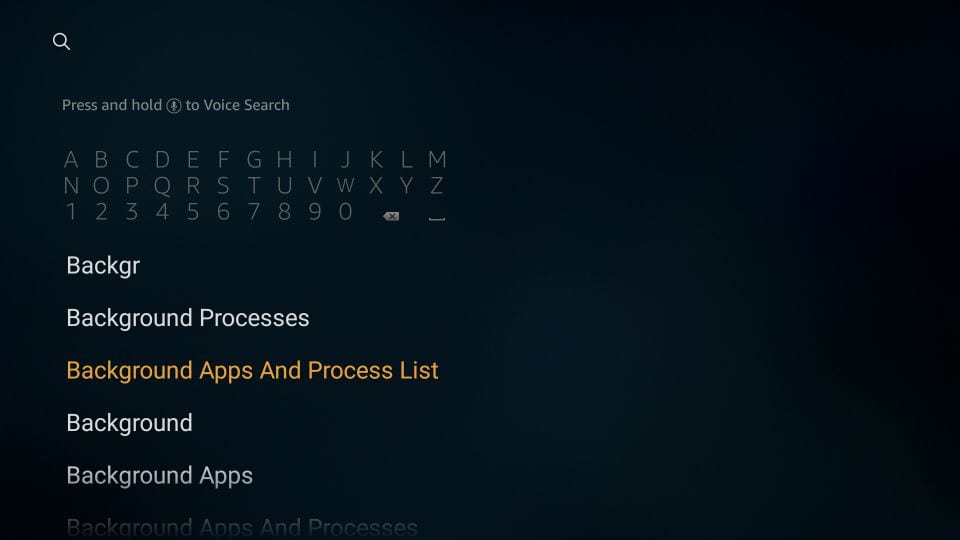
- Open the app. This prompt is displayed the first time.
- Uncheck the option ‘Open app on boot’ if you don’t want the app to open automatically every time you restart your FireStick
- Click Got it! button
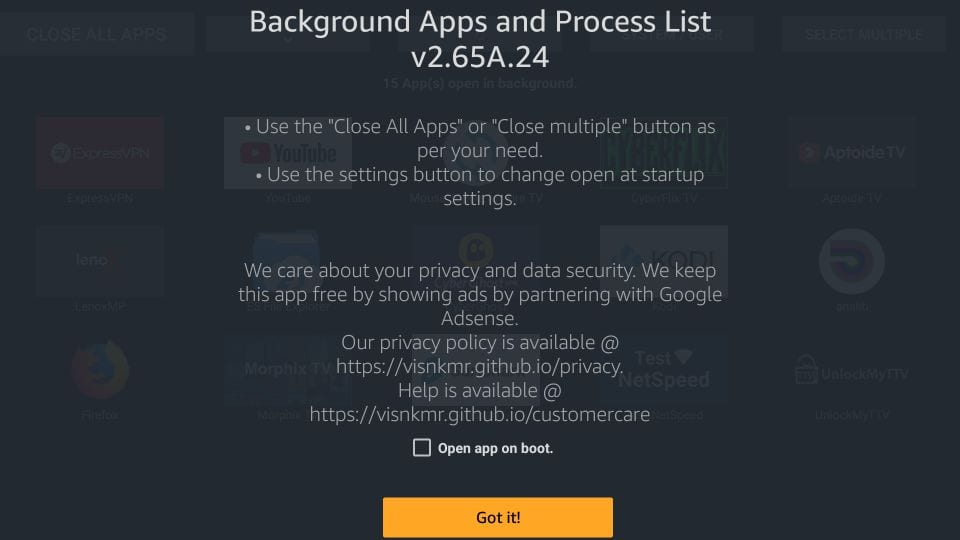
- You will see the list of all the apps running in the background. Click Close All Apps in the top-left corner
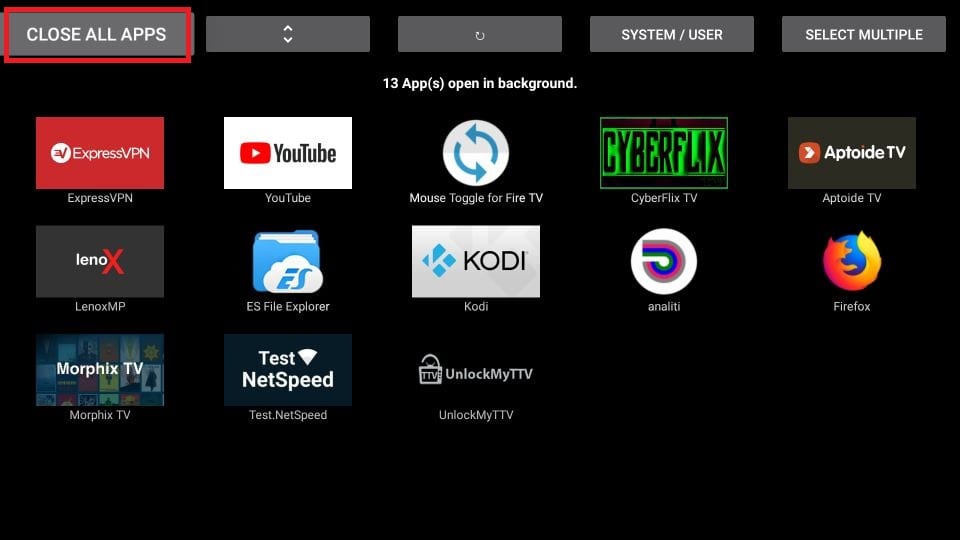
- You will see the following window for the first app on the list. Go ahead and click Force Stop
- When you are done, press the back button on the remote.
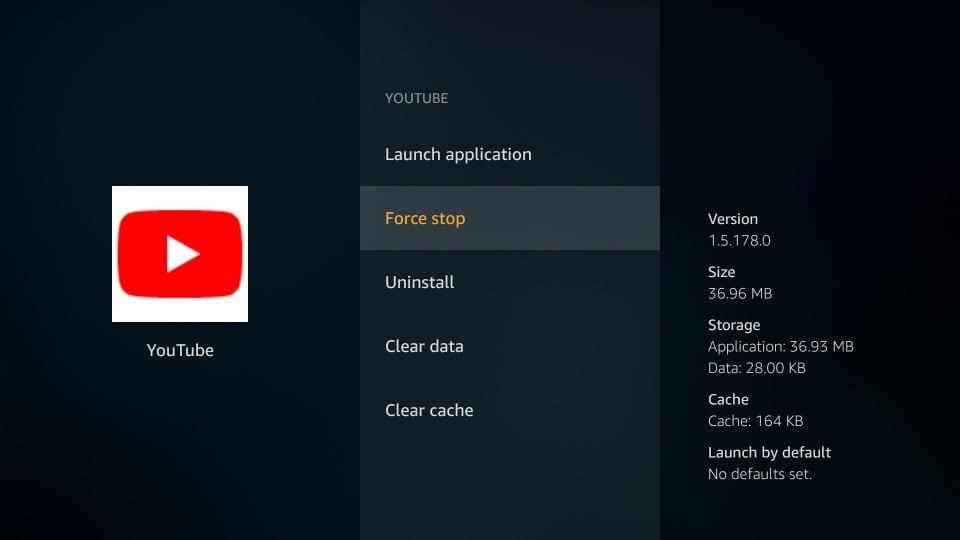
- You will see the same options for the next app on the list. Click Force Stop again.
- Keep repeating this until you have killed all the background apps