First step is to go to APP STORE and Click this link or search for Smarters Player Lite or XCIPTV
https://apps.apple.com/us/app/smarters-player-lite/id1628995509
or https://apps.apple.com/us/app/xciptv-player/id1582085520
SMARTERS PLAYER:::
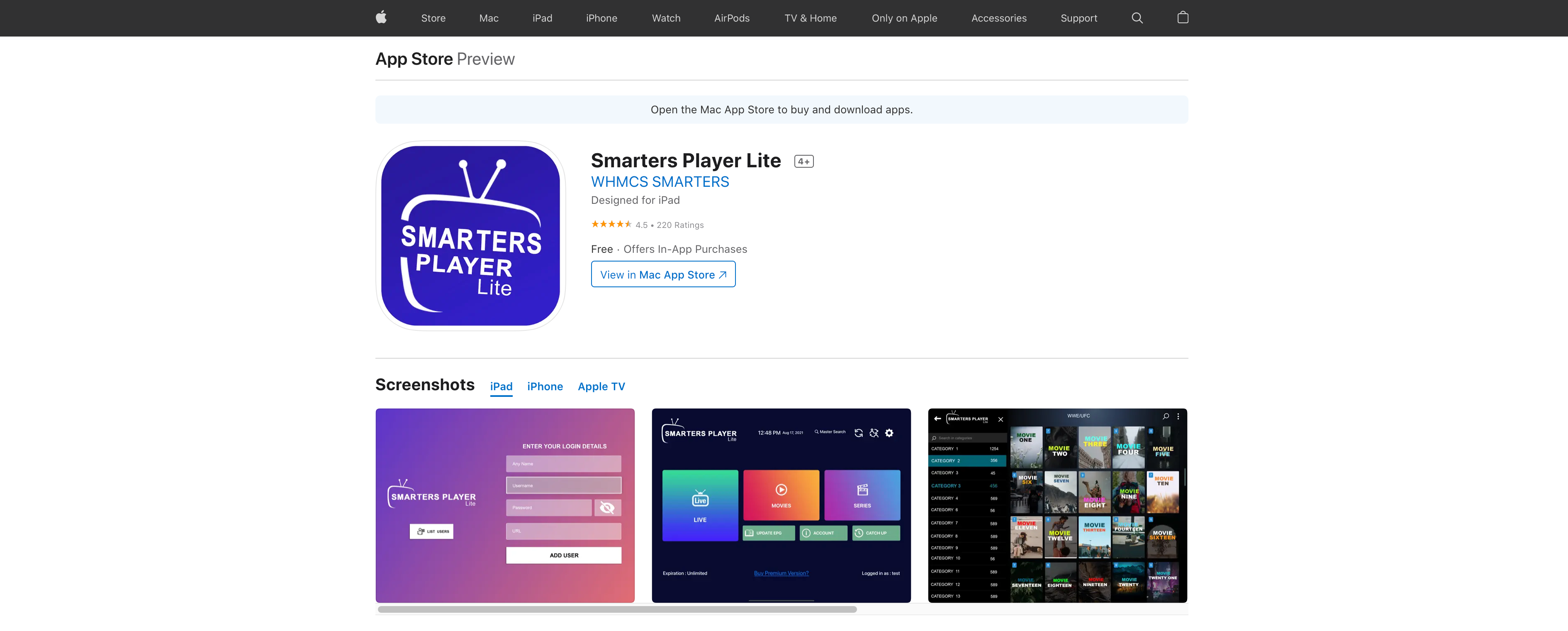
Once installed choose bottom option ADD YOUR PLAYLIST (VIA XC API)
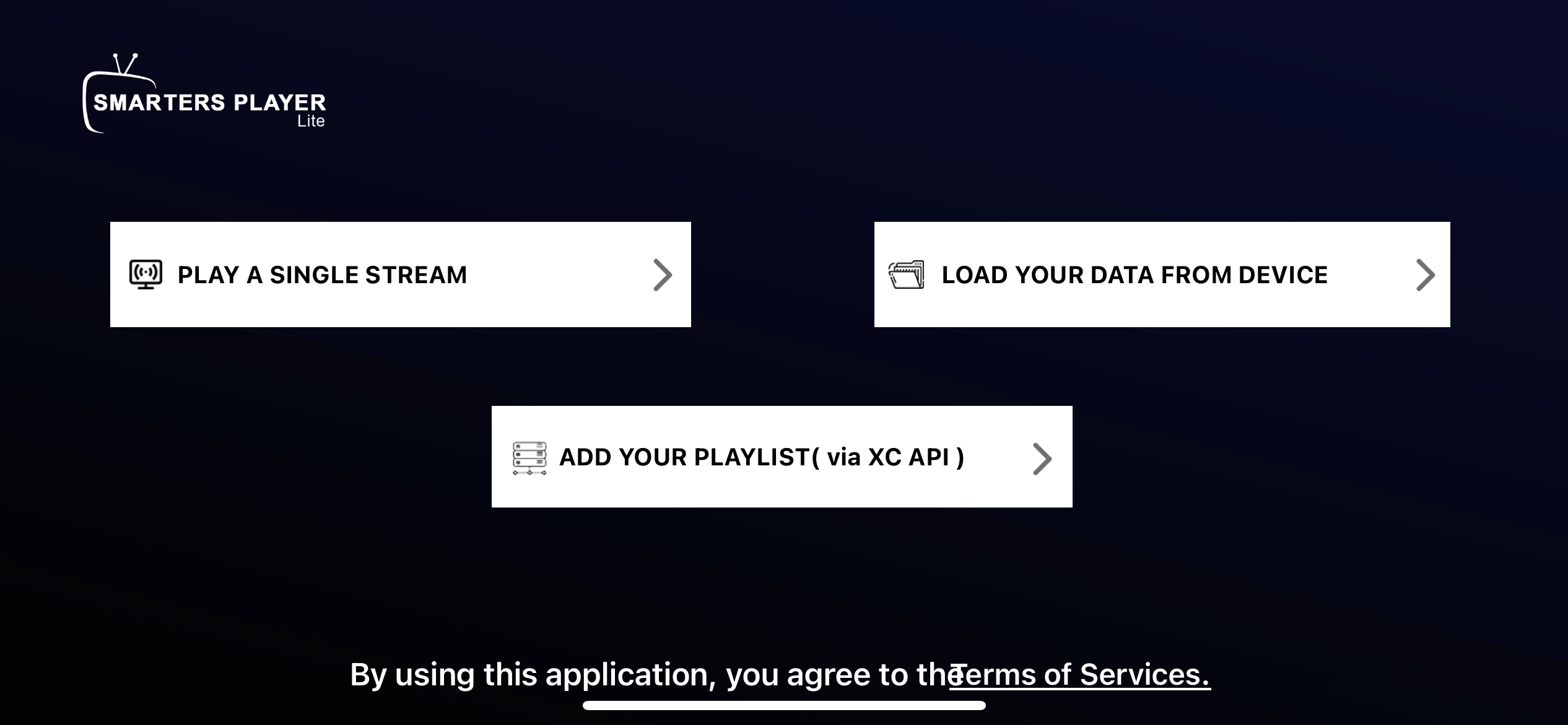
Then ACCEPT bottom Right
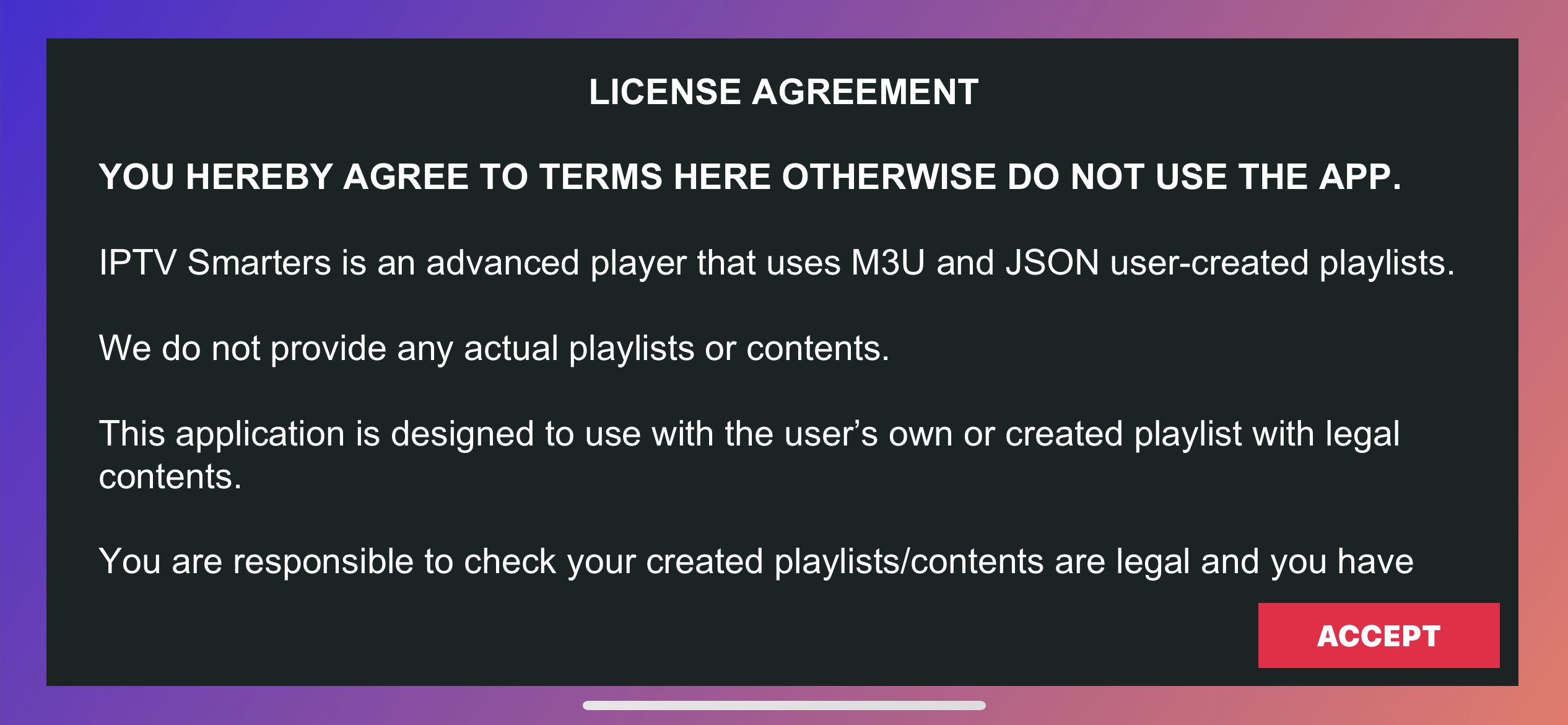
Then in any name put anything you want Then your username and password and in URL at bottom you need to call us or email us for that info please type all from the http to the last numbers after:
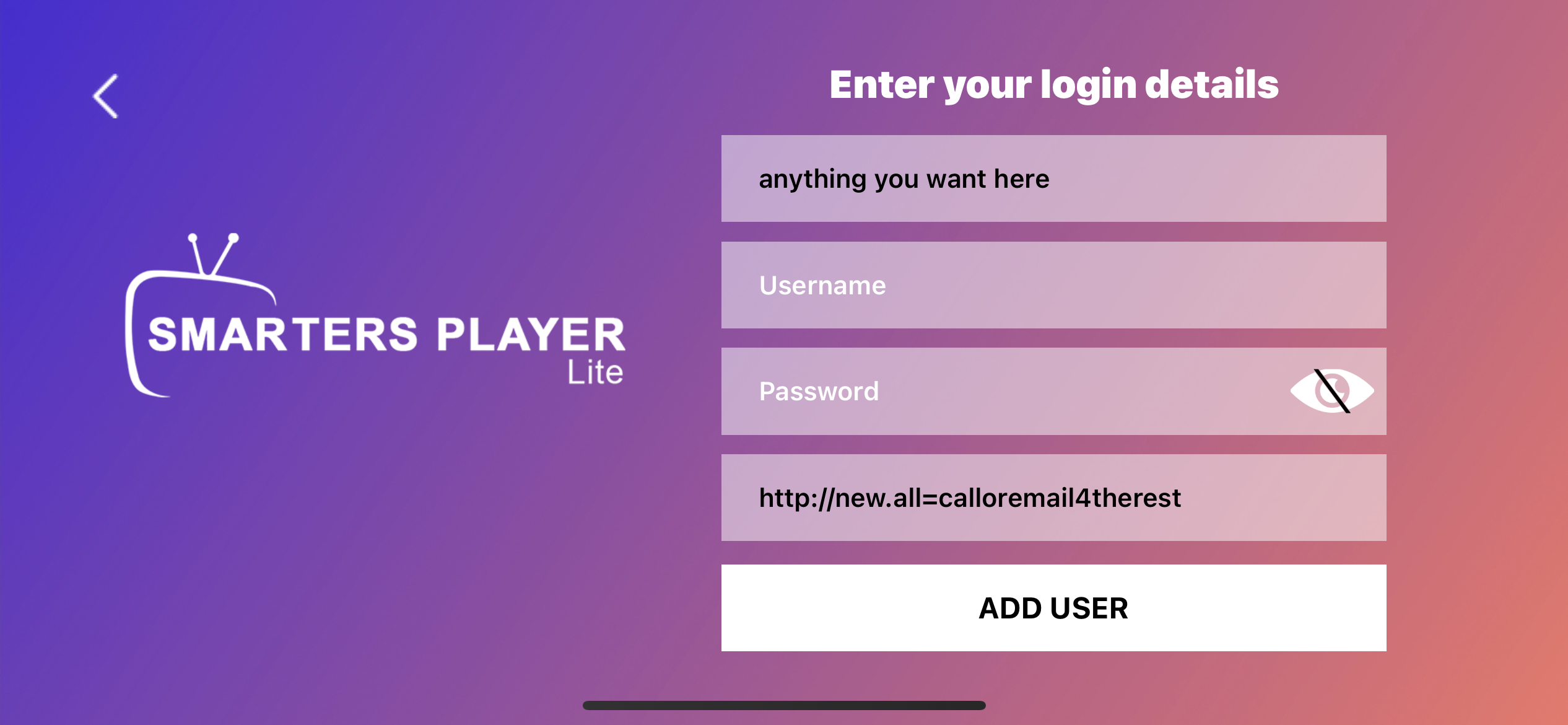
...once all typed in press white rectangle with user info inside then it will load up
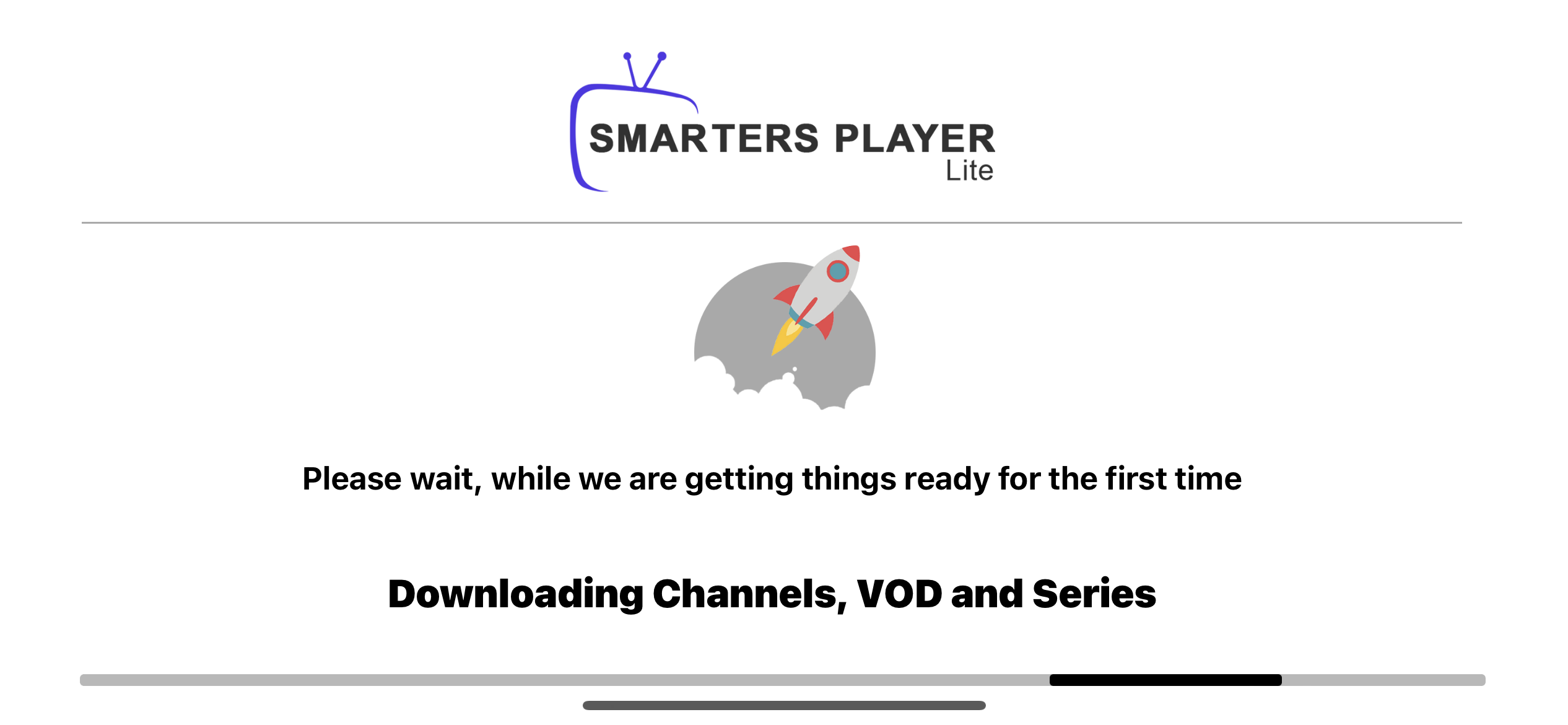
Then you can add parental control or skip
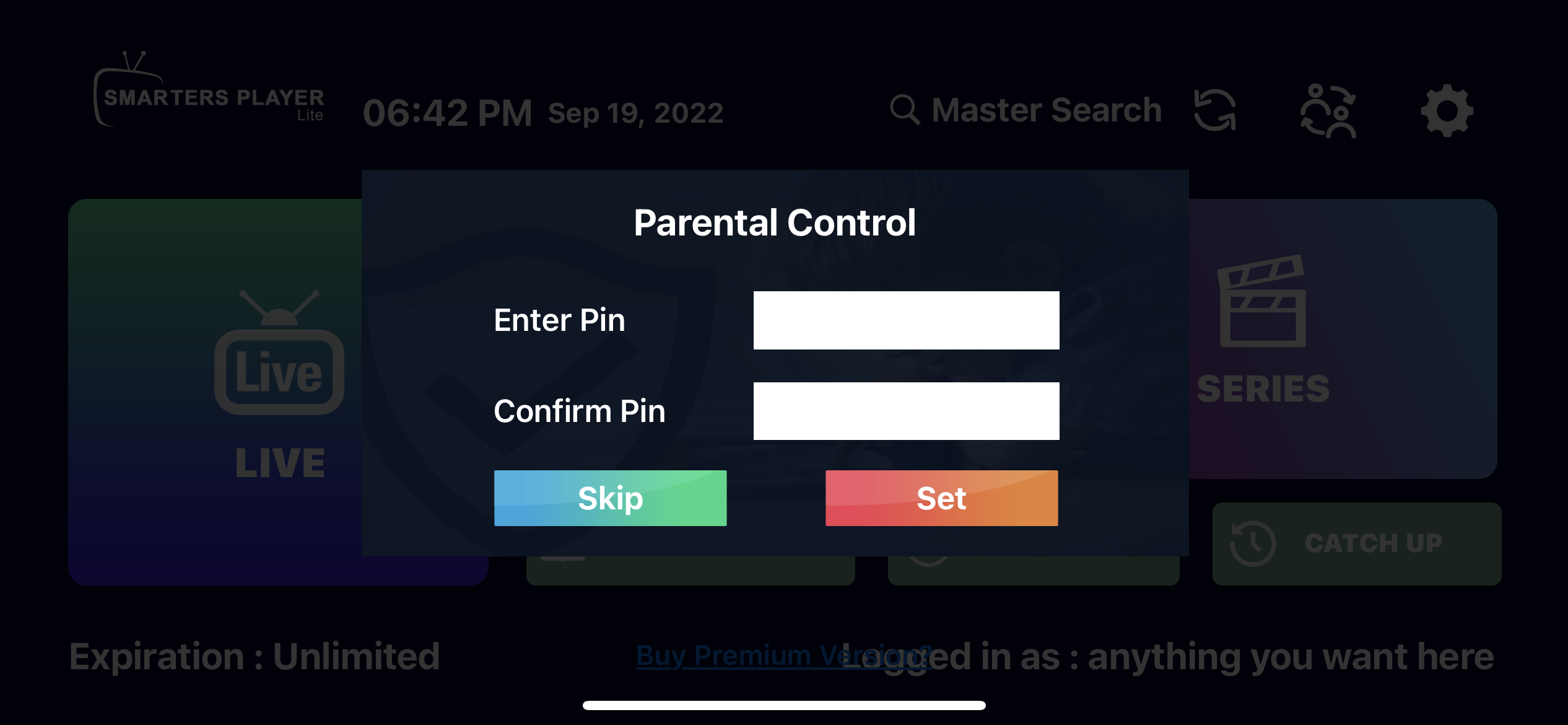
Then press UPDATE EPG and enjoy!!!!
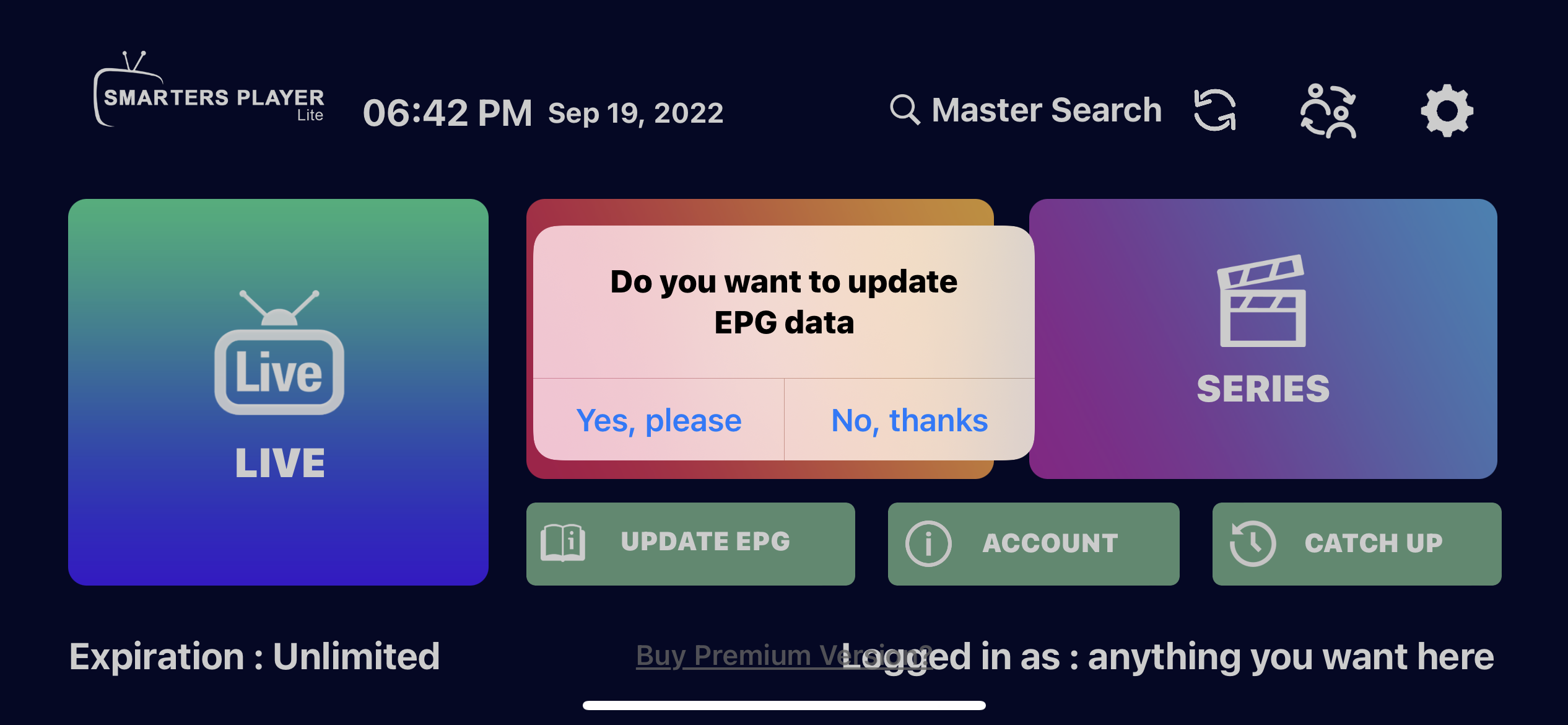
XCIPTV PLAYER:
https://apps.apple.com/us/app/xciptv-player/id1582085520


