Your Firestick only has a max of 5Gigs and sometimes it can get gummed up with to many apps and can run sluggish or cause buffering...
The FIRST thing you should try is FORCE STOP apps... most people open apps but never close them. The firestick by default opens apps but does not close or shut them down. Most people don't realize that they have multiple apps running in the back ground and that can cause the app to run slow... a quick fix is to restart firestick but to do it manually you will go to SETTINGS then APPLICATIONS then MANAGE INSTALLED APPS then scroll thru them and select FORCE STOP...you can also clear cache to alleviate some room on your stick.
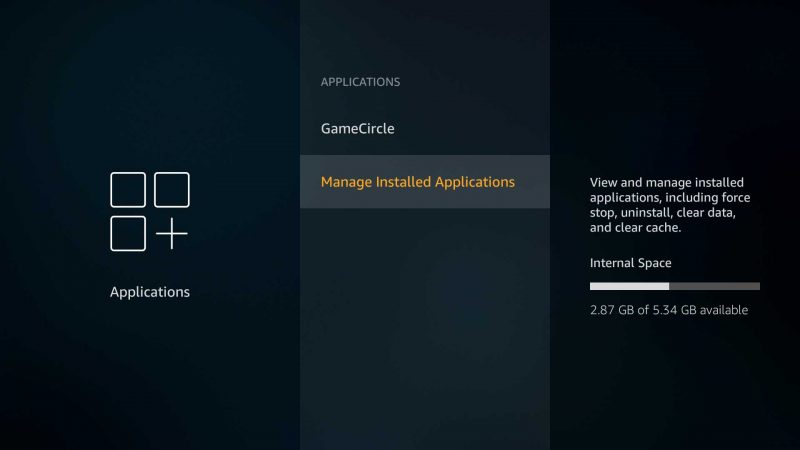
The SECOND thing is to UNINSTALL un needed apps that will cause the Firestick to run slow. Go to SETTINGS the APPLICATIONS(Apps) then scroll down to MANAGED INSTALLED APPS but do not click it just look to the right and see what your internal space is saying. The recommended available space for the firestick to run with ease is no less than 1.5G if the stick is lower than that try to uninstall as many unusable apps to get it close to 1.5G. yo can then click MANAGED INSTALLED APPS then go thru them and select uninstall from the menu.
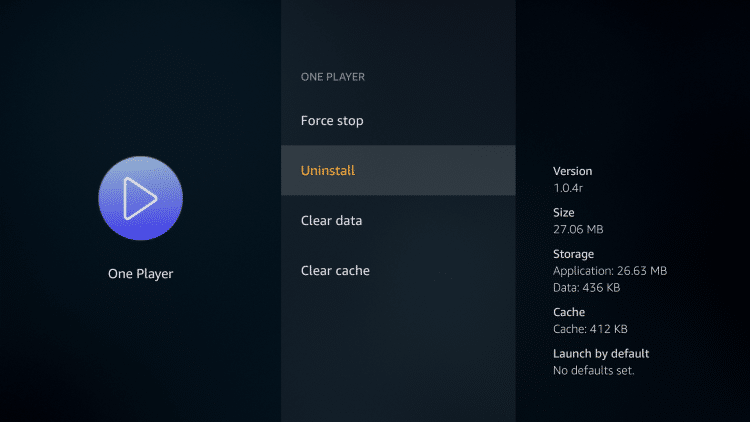
You can also restart Firestick and Modem at the same time to secure a proper server connection.

