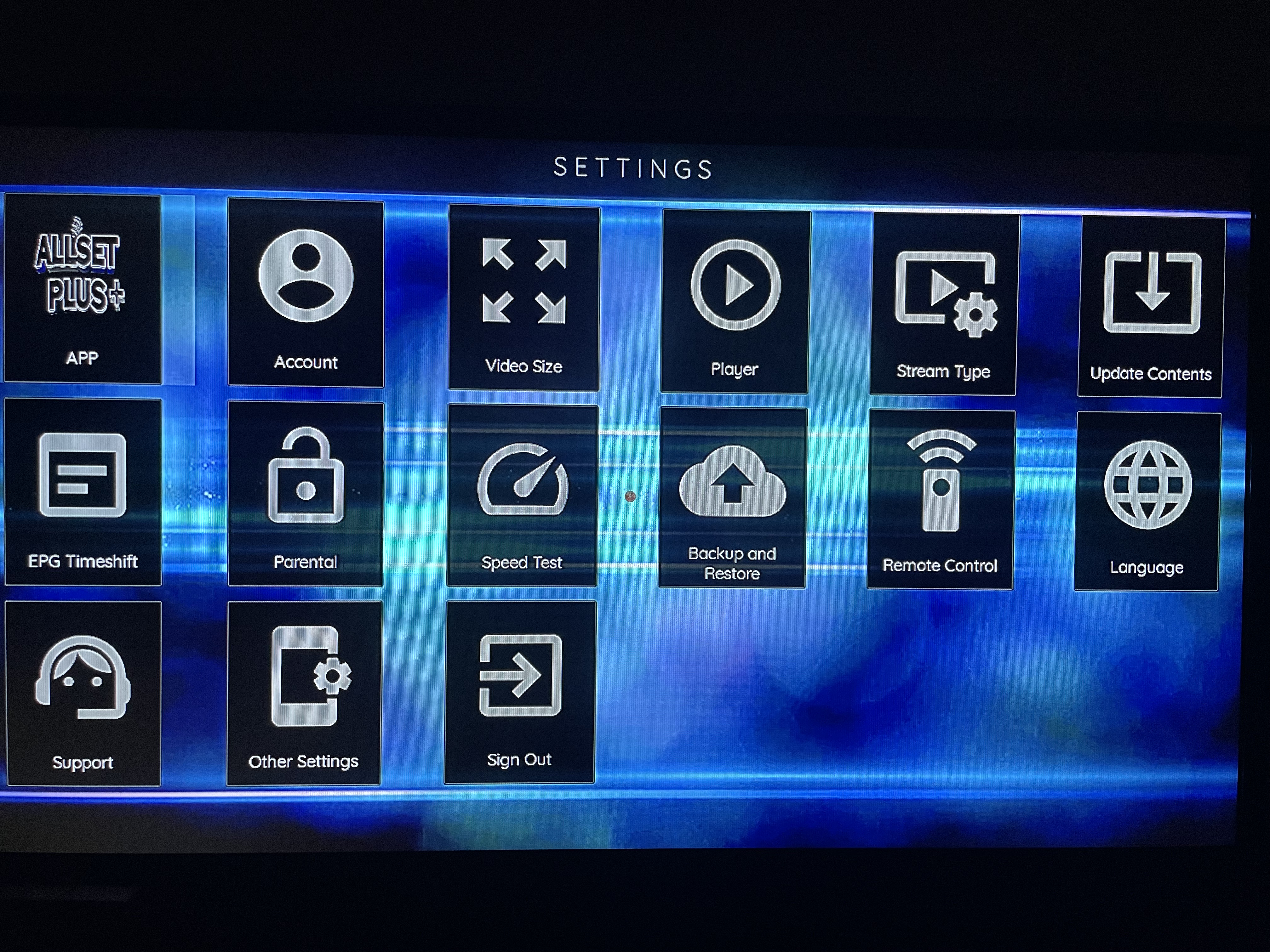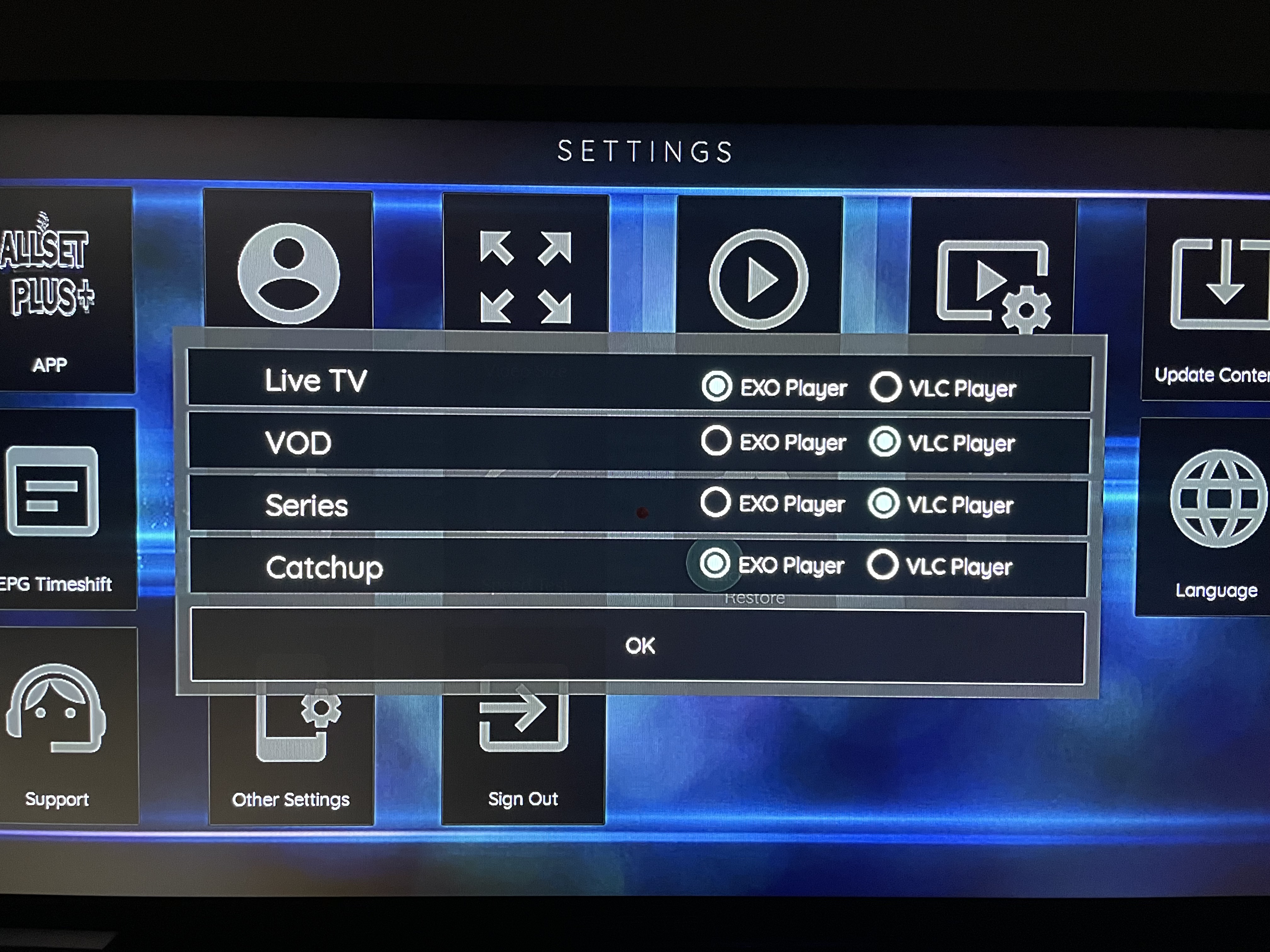-- GOLD APP INSTRUCTIONS -- 2.2.4 & 3.0 Versions
(BLUE APP Instructions are Below)
To add Players to your Firestick like VLC and MX Player simply search or press "Alexa" button and say VLC or MX Player or Both and then download. You can also go to our Website DOWNLOADS Page and download the apps directly to your device.
Then follow steps below to activate the apps inside of ALLSET PLUS
---------------ADD & CHANGE VIDEO PLAYERS--------------
Once Video Players are Downloaded....GO to Settings in top right corner (CLOG WHEEL) inside Allset App

Once in settings go to EXTERNAL PLAYERS bottom left
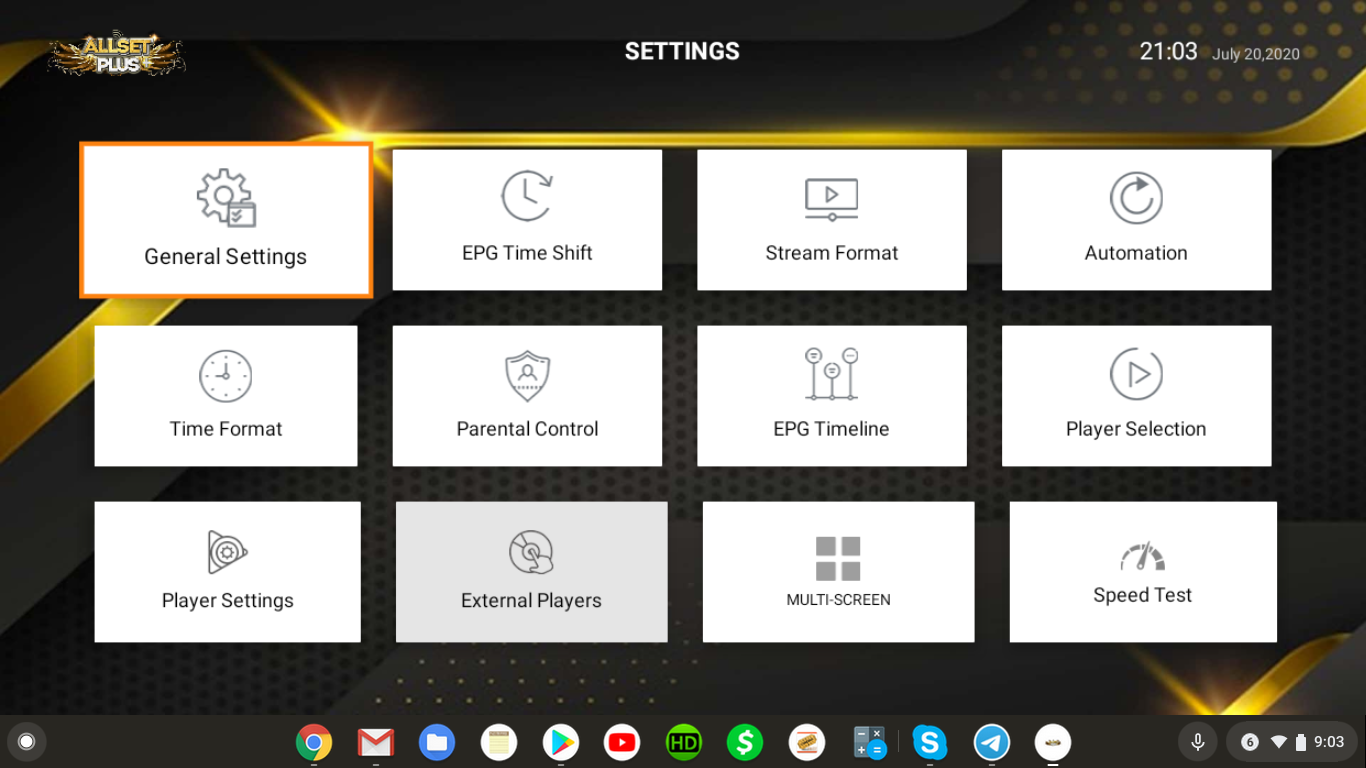
Then Add player and select the external players you want … we recommend MX PLAYER AND VLC (to get VLC you can press Alexa button and say VLC or MX Player to download them)
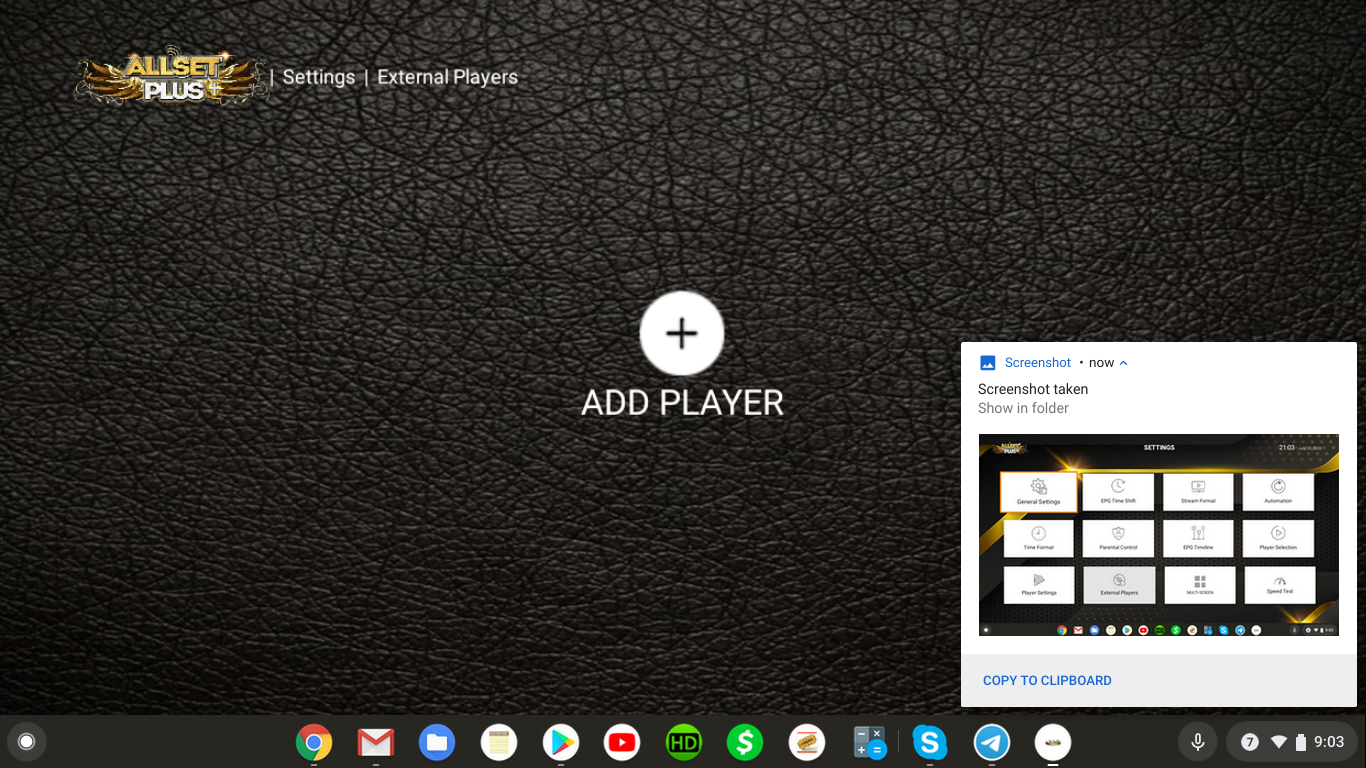
ONCE PLAYERS ARE ADDED then go back to settings
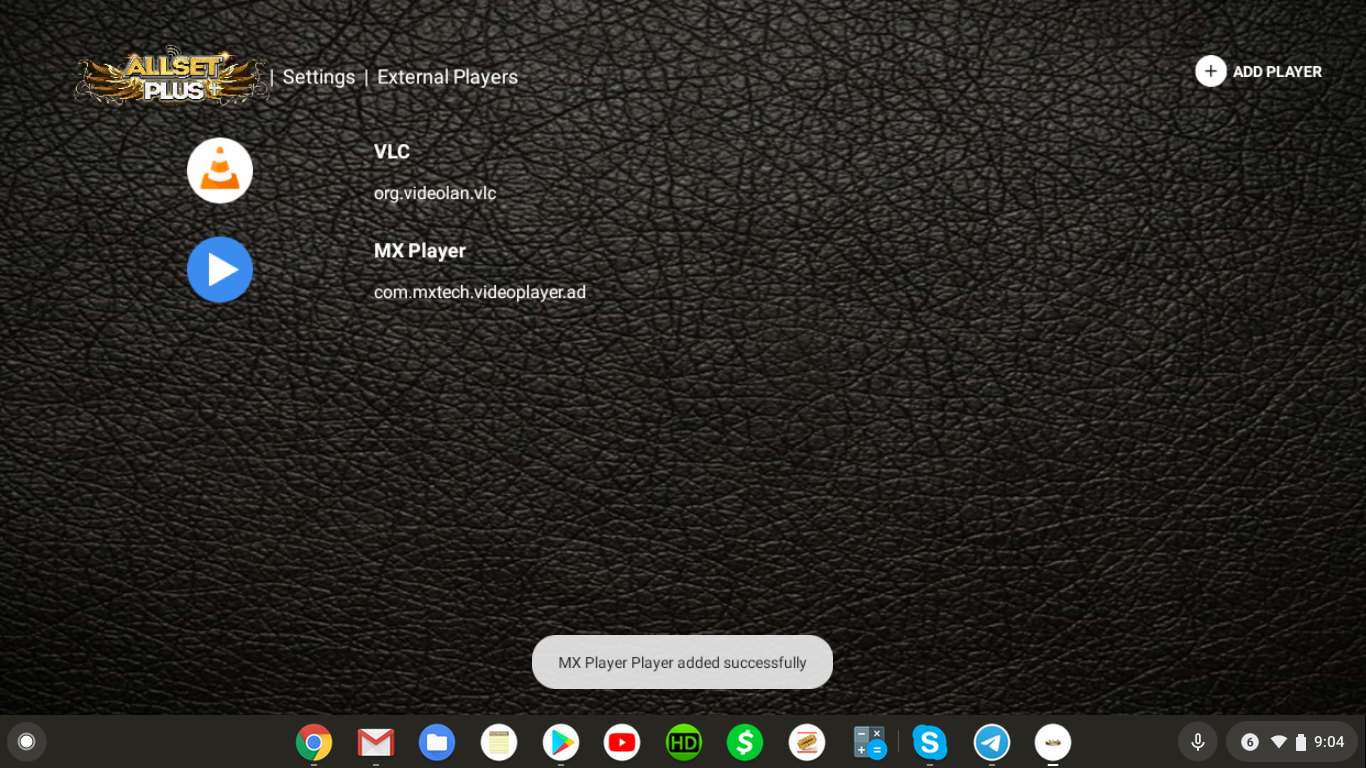
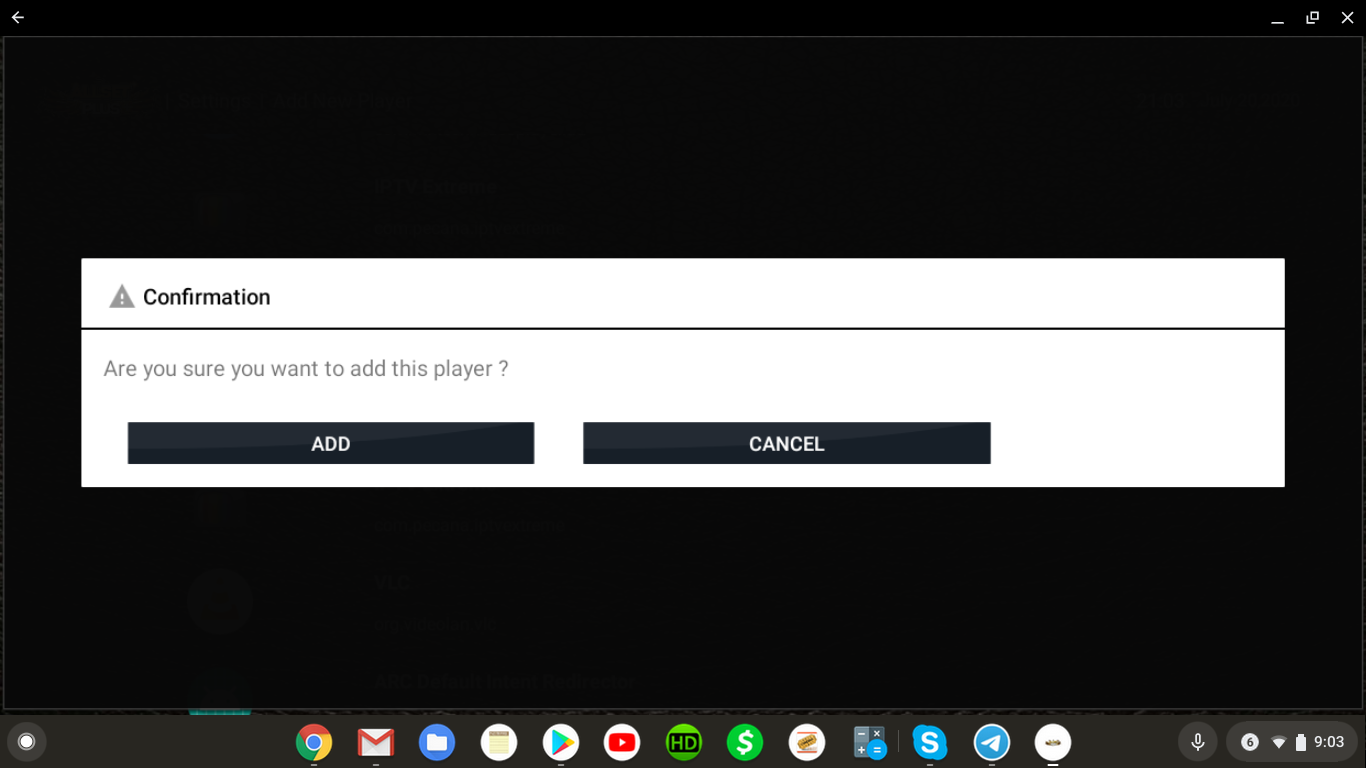
Then SELECT PLAYER SELECTION (Mid Right in Settings)
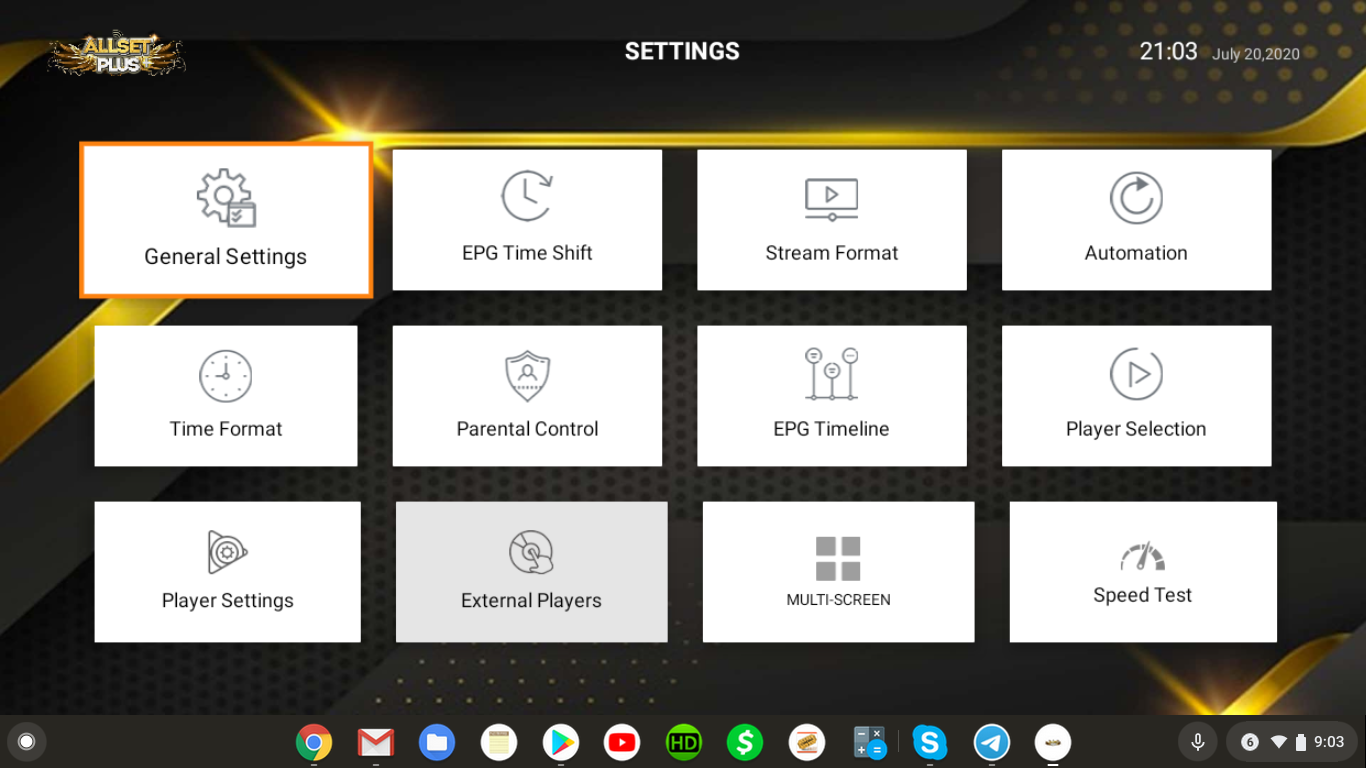
Once in …you can select which ever category you choose to add an external player in place of the default player and can switch back if needed.
I recommend only changing the Movies and Series from Built in to MX or VLC Once selected press BACK.
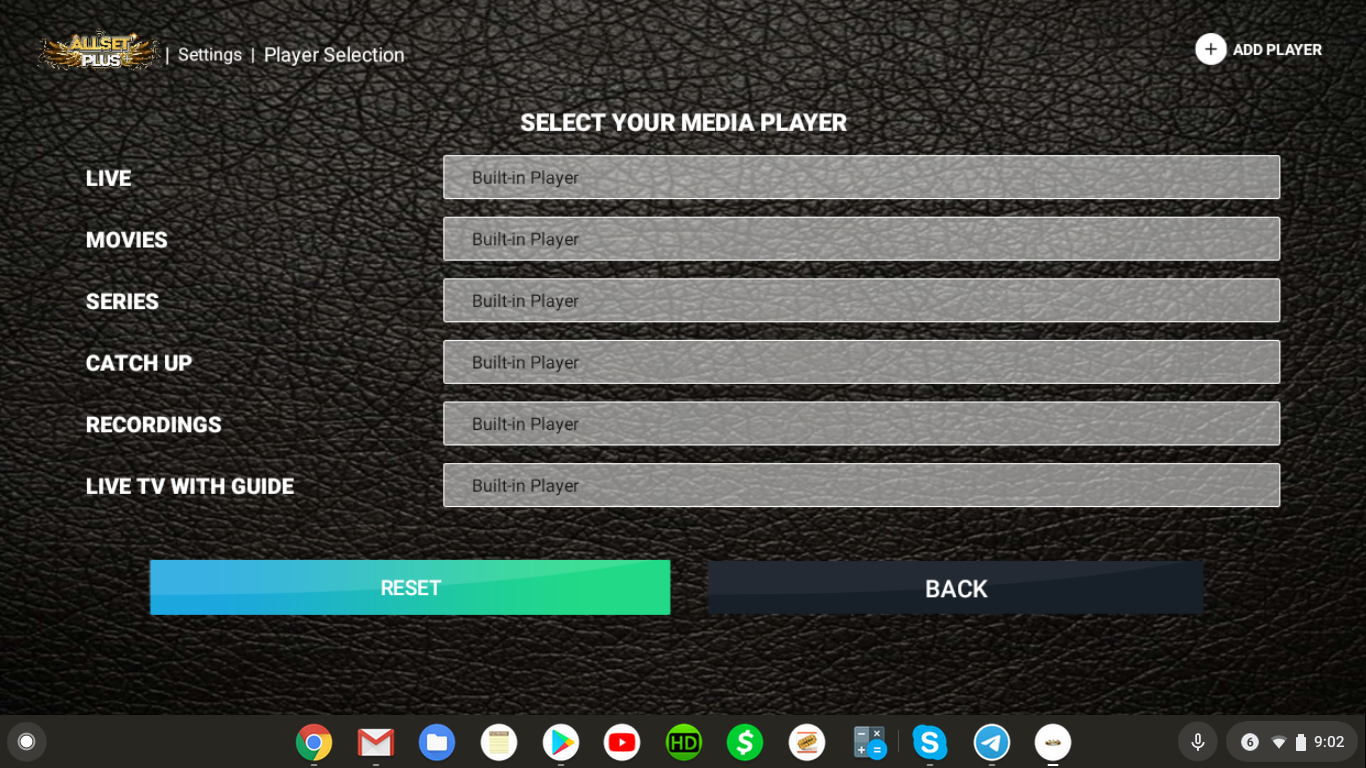
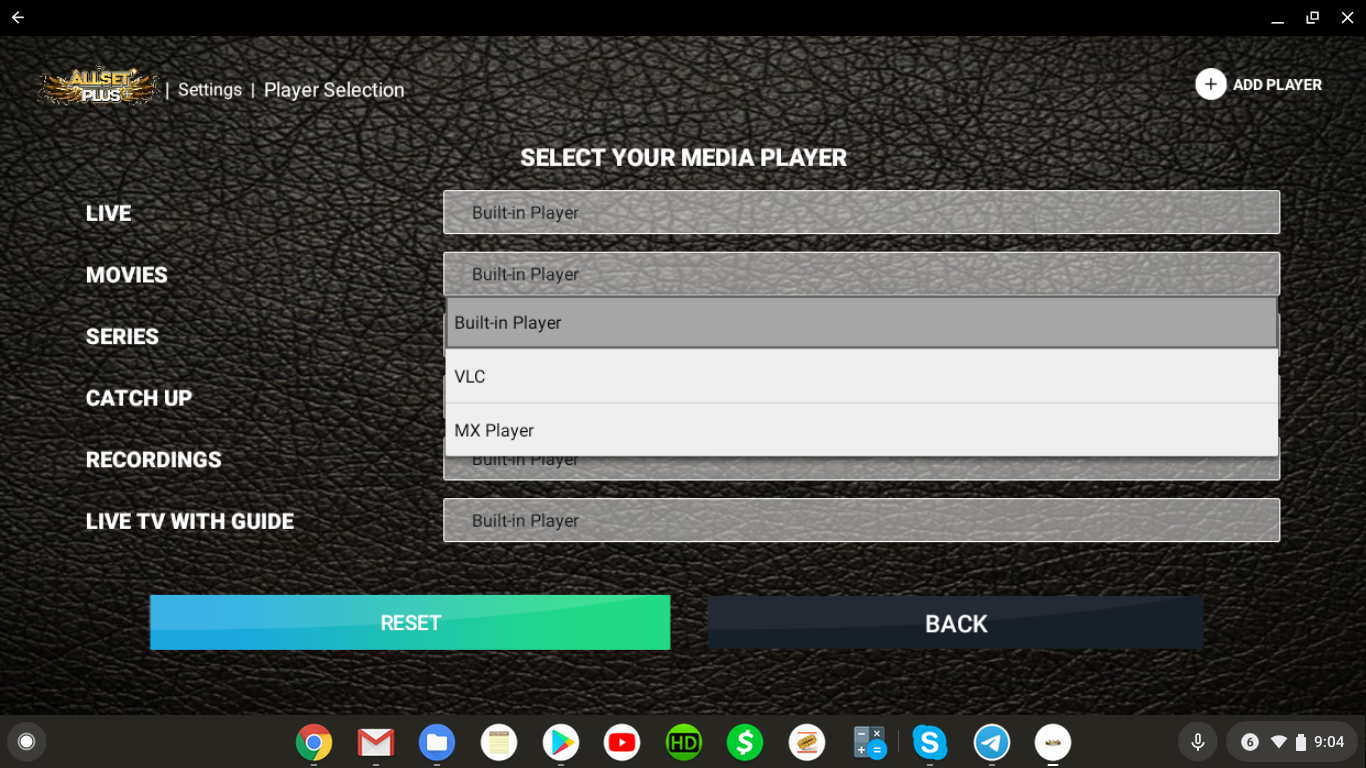
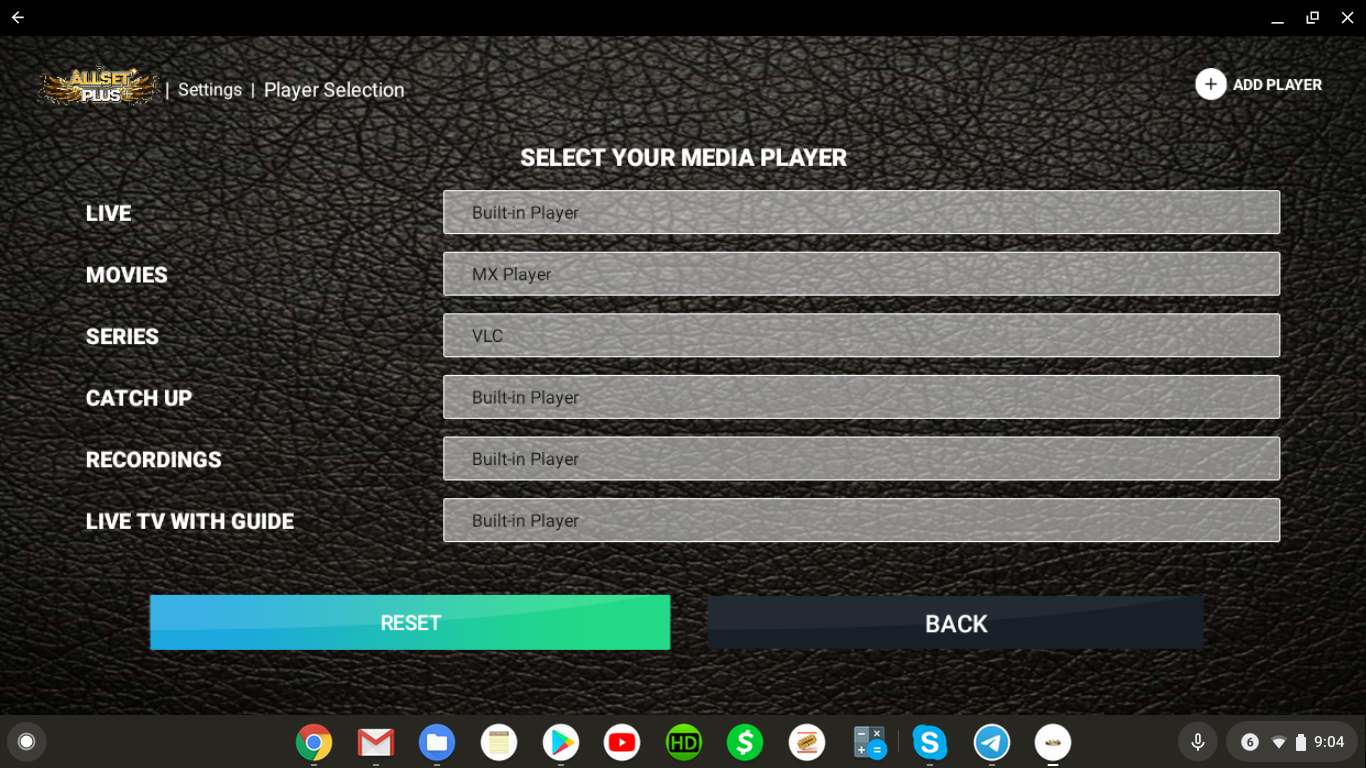
Then you can go back to any Category
Movies TV Series or live TV then press and hold circle on channel or movie and a menu will pop up then select what ever PLAYER you want to use.

2. BLUE Firestick APP INSTRUCTIONS
For BLUE APP w/VPN go to Settings on bottom RIGHT then select Player. Once in you can switch to EXO or VLC
make sure you set "CATCHUP" to EXO PLAYER or it will not play on your Firestick
you can set VOD and TV Series to VLC (live and catchup should stay on EXO)